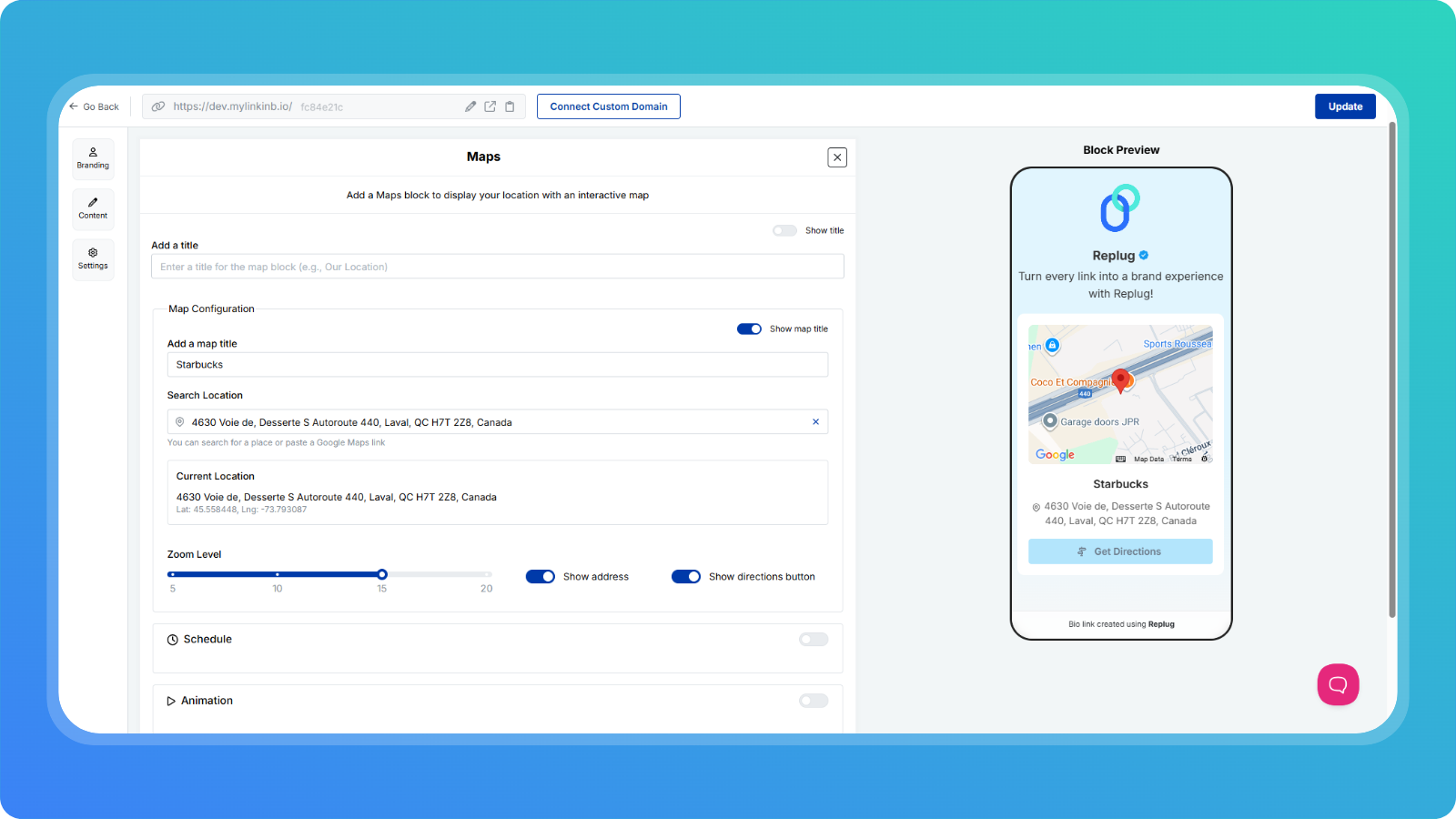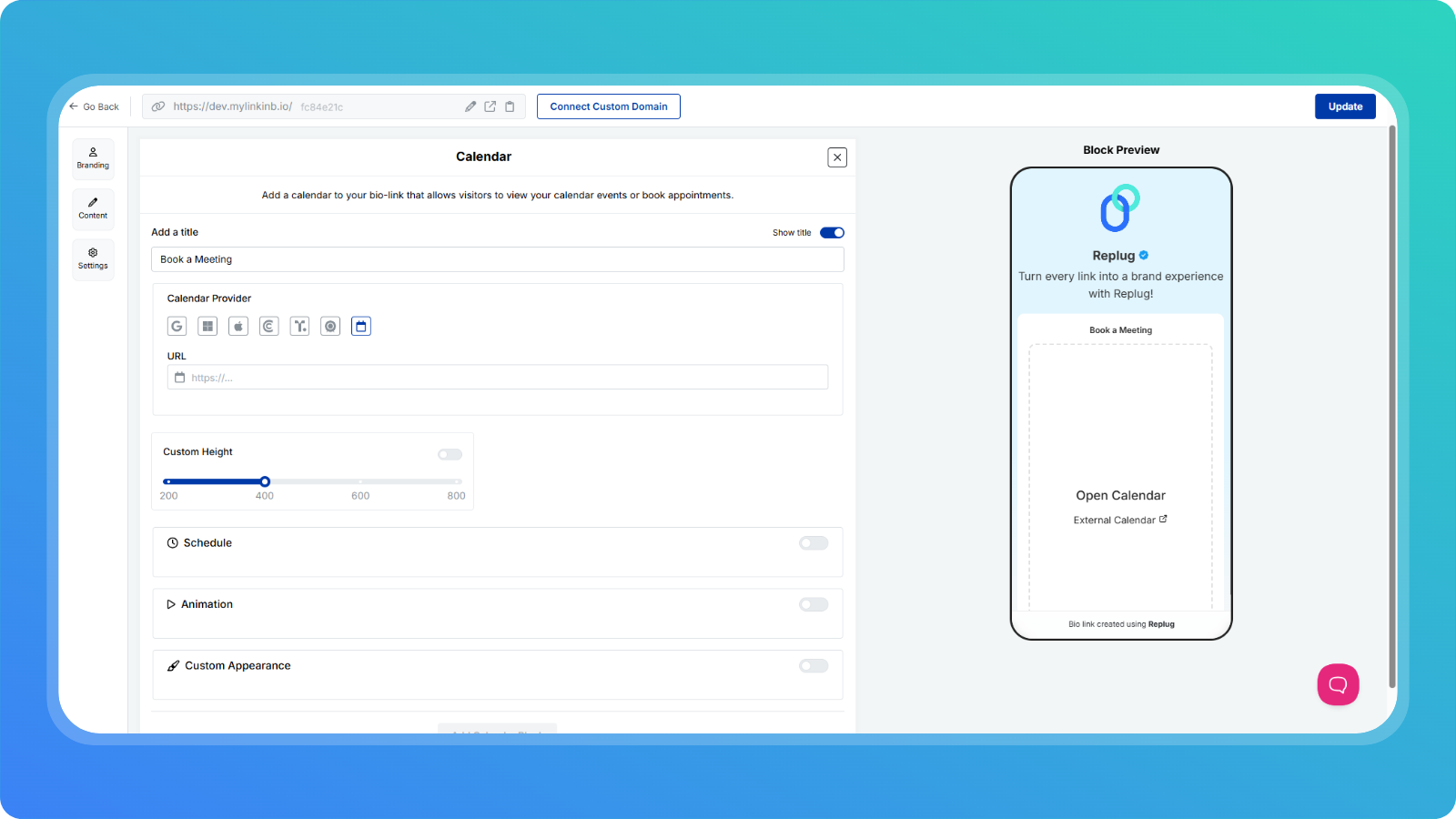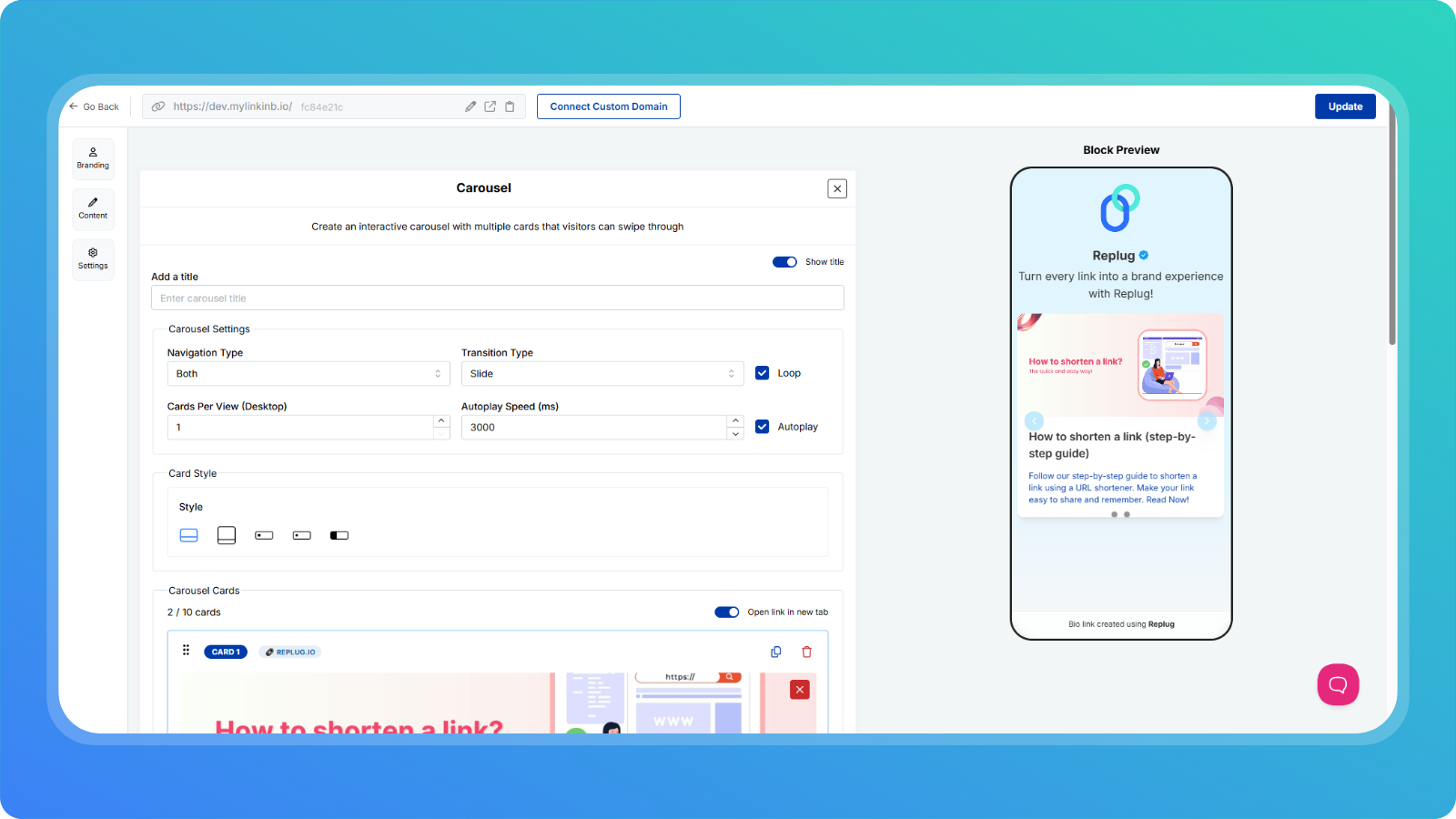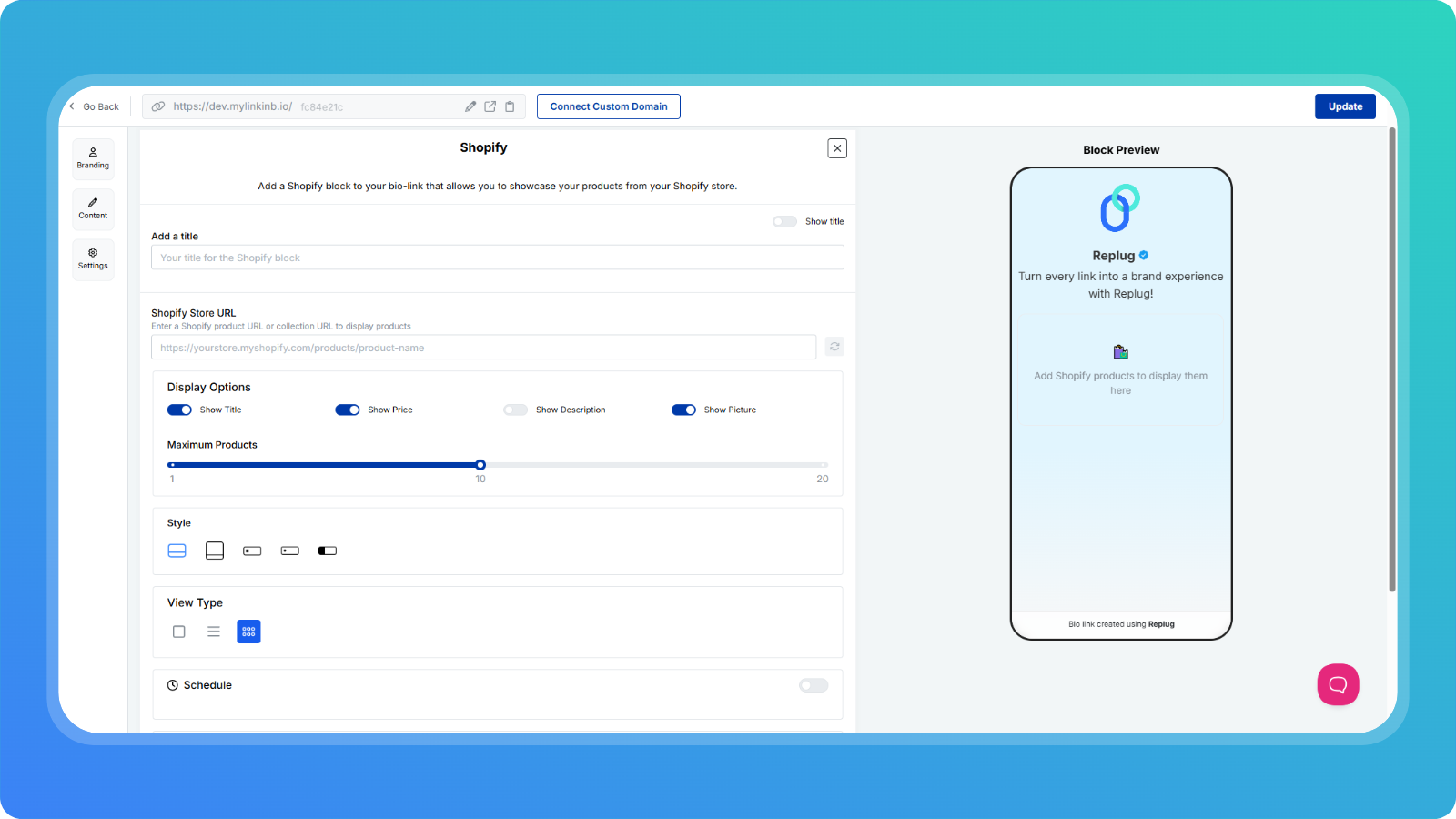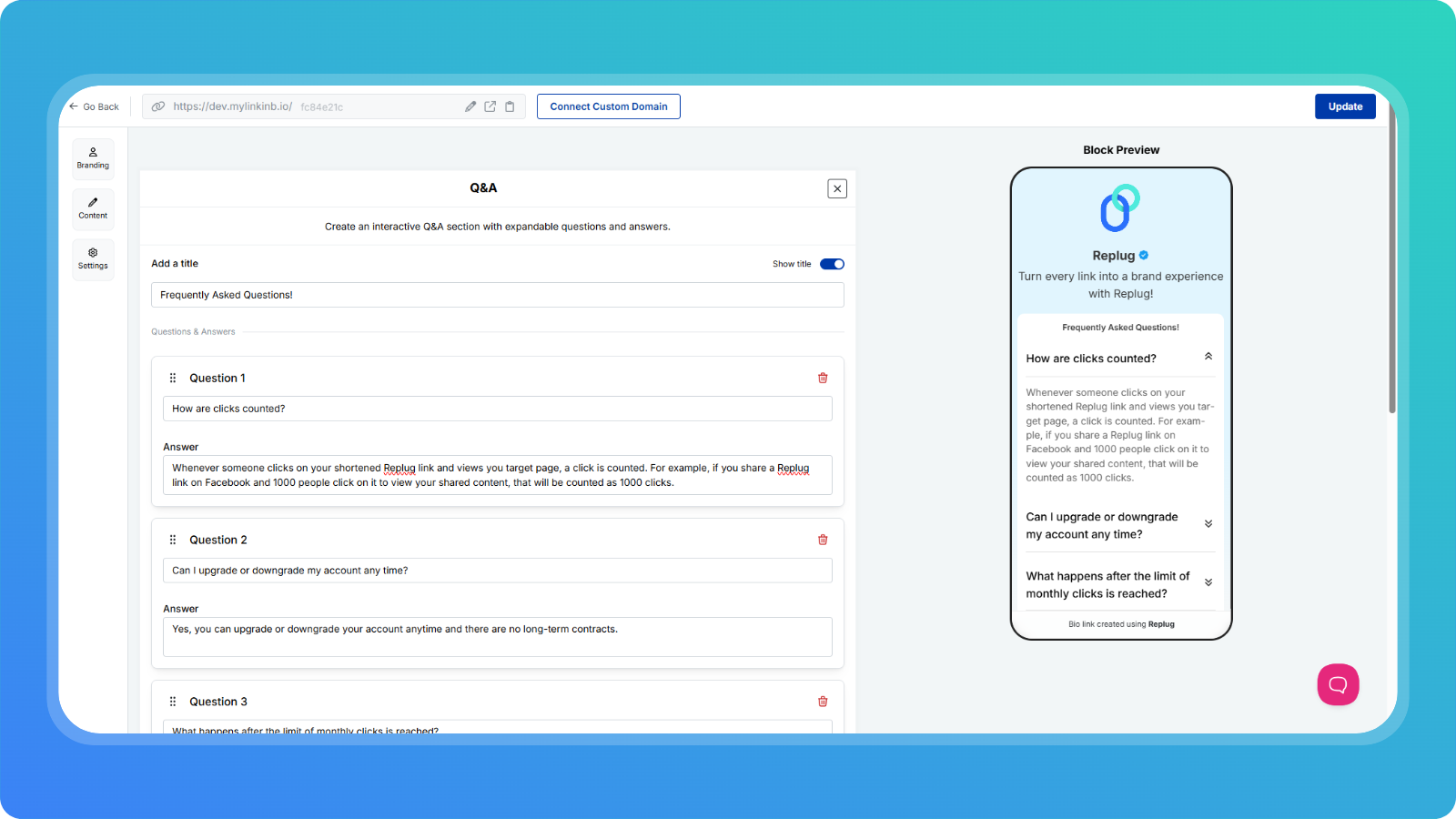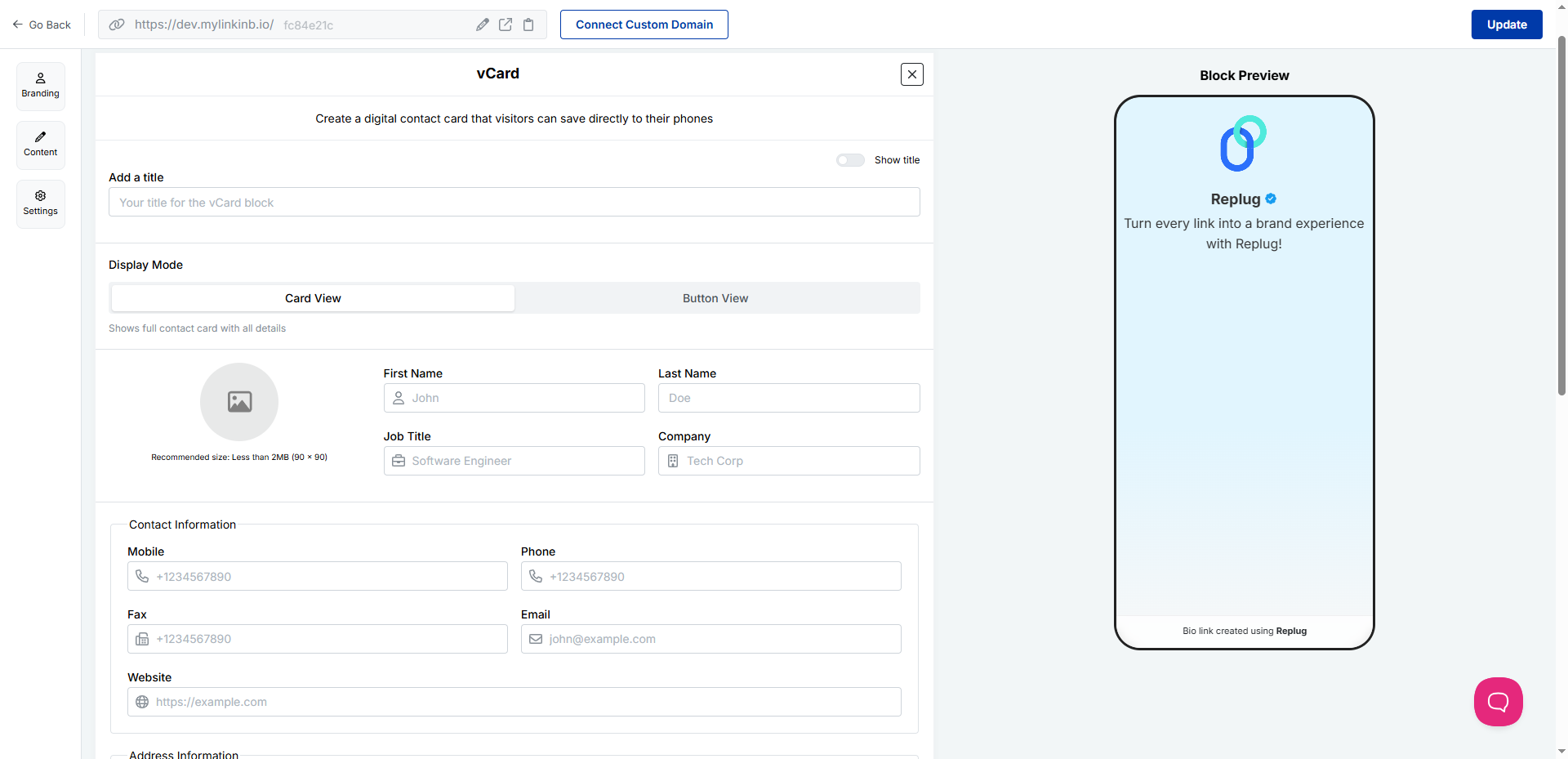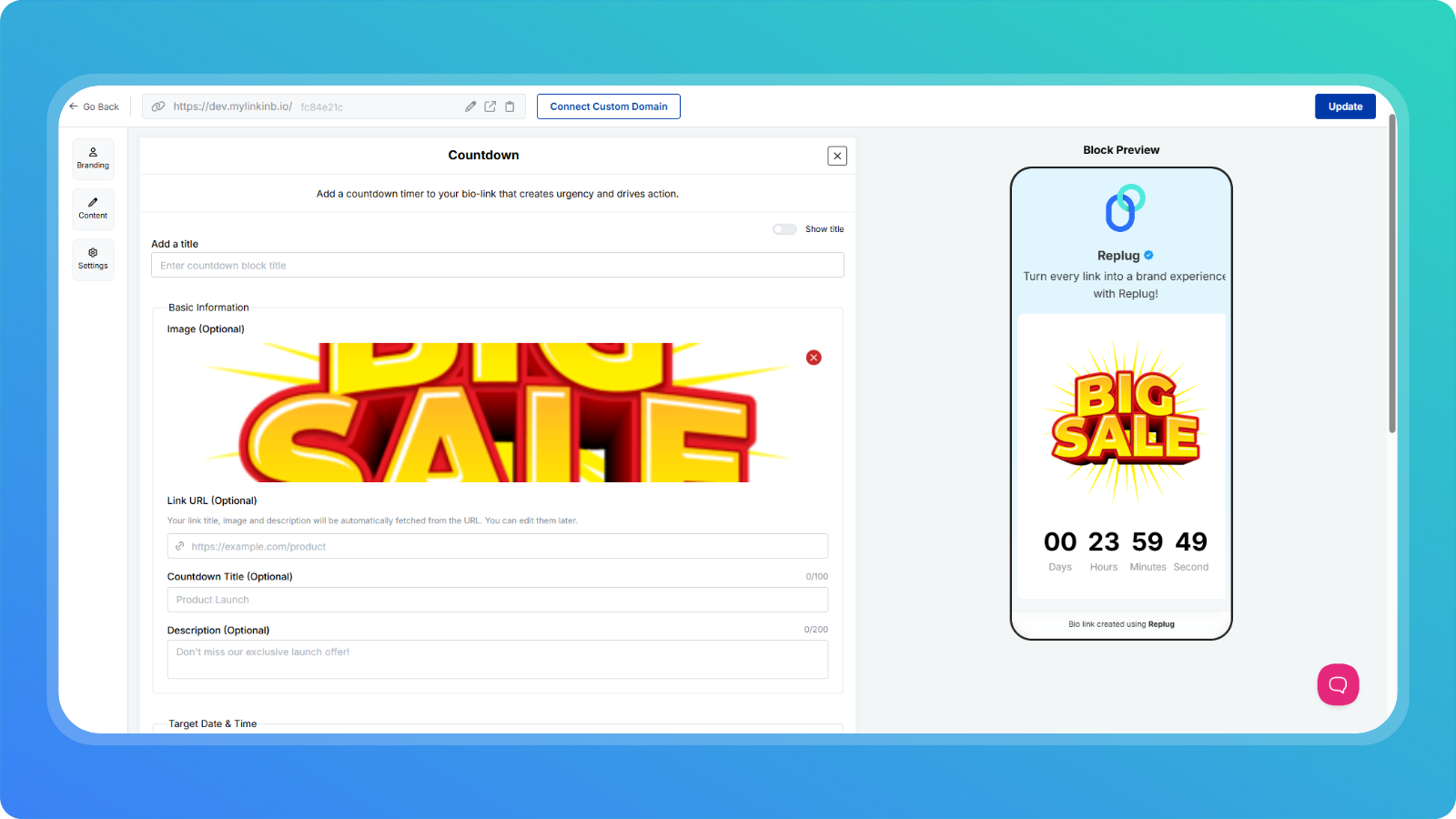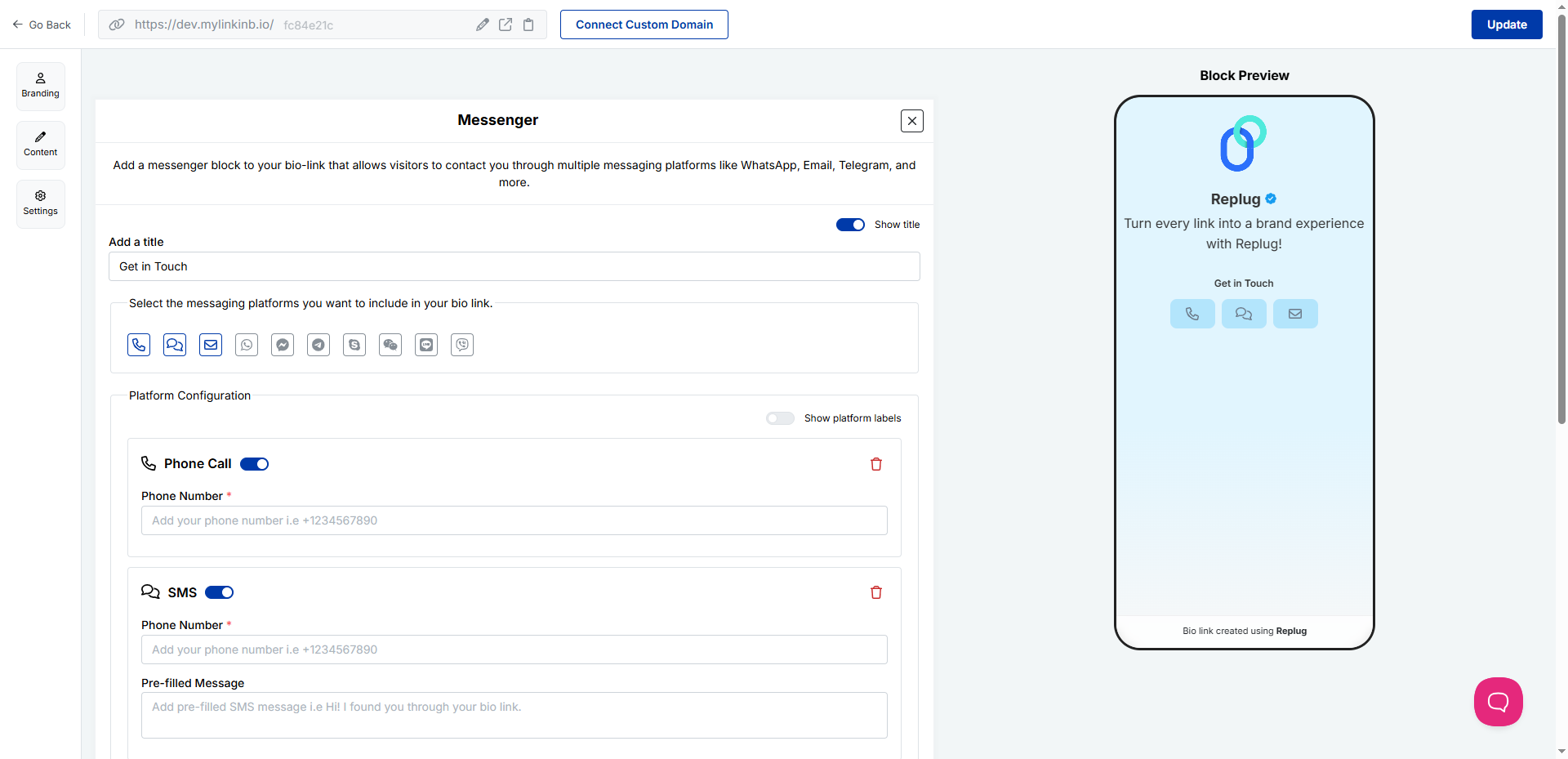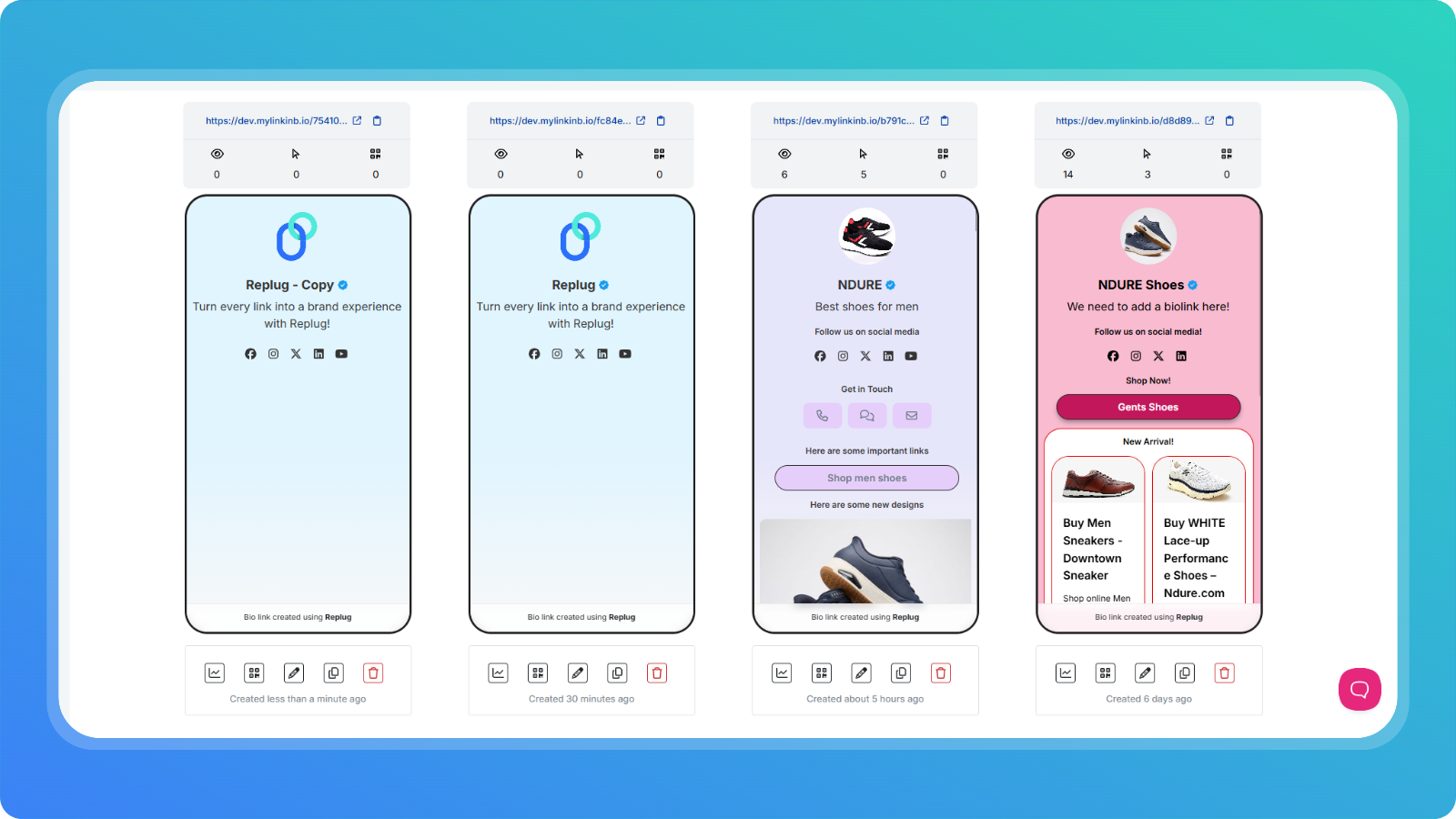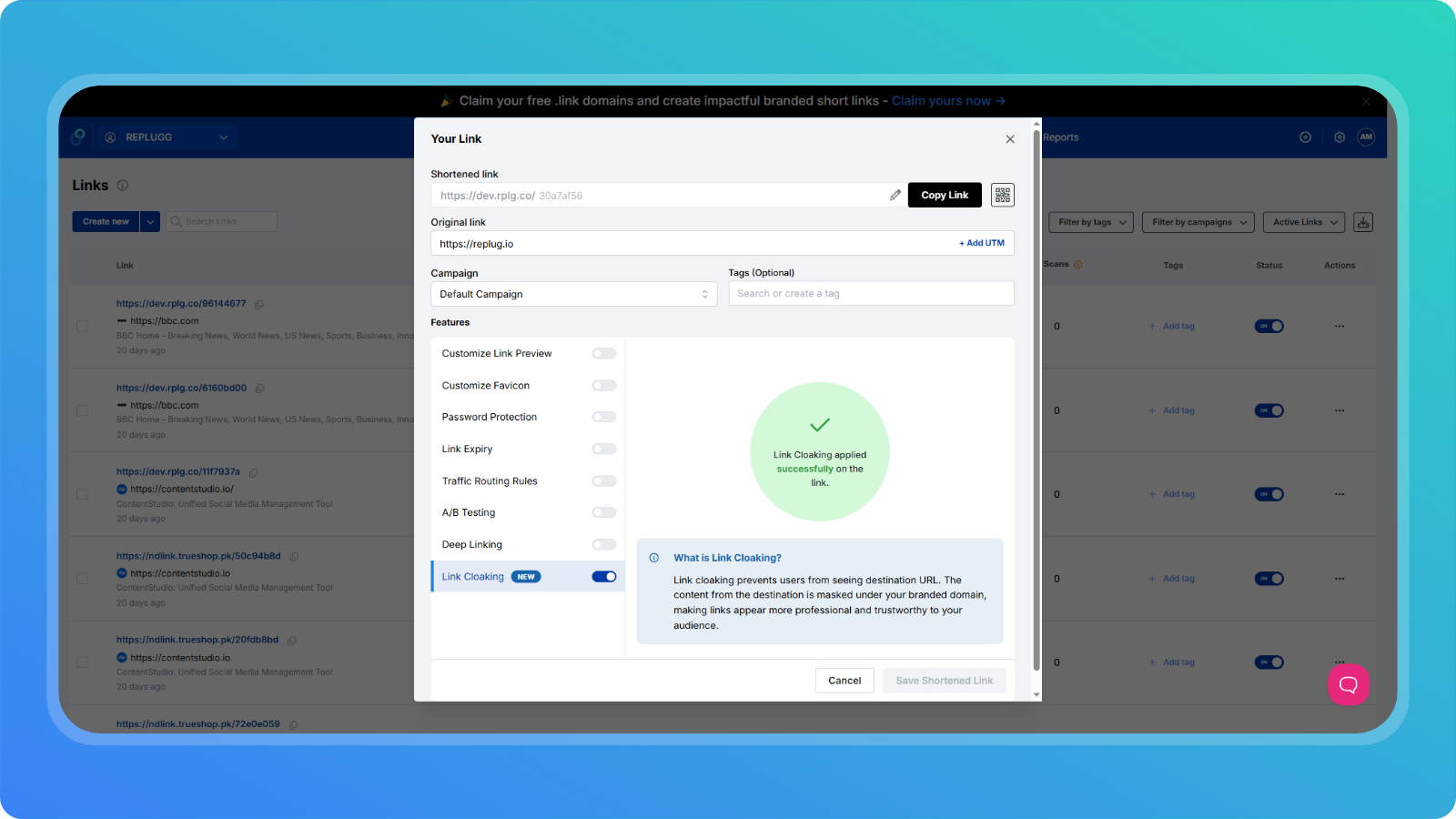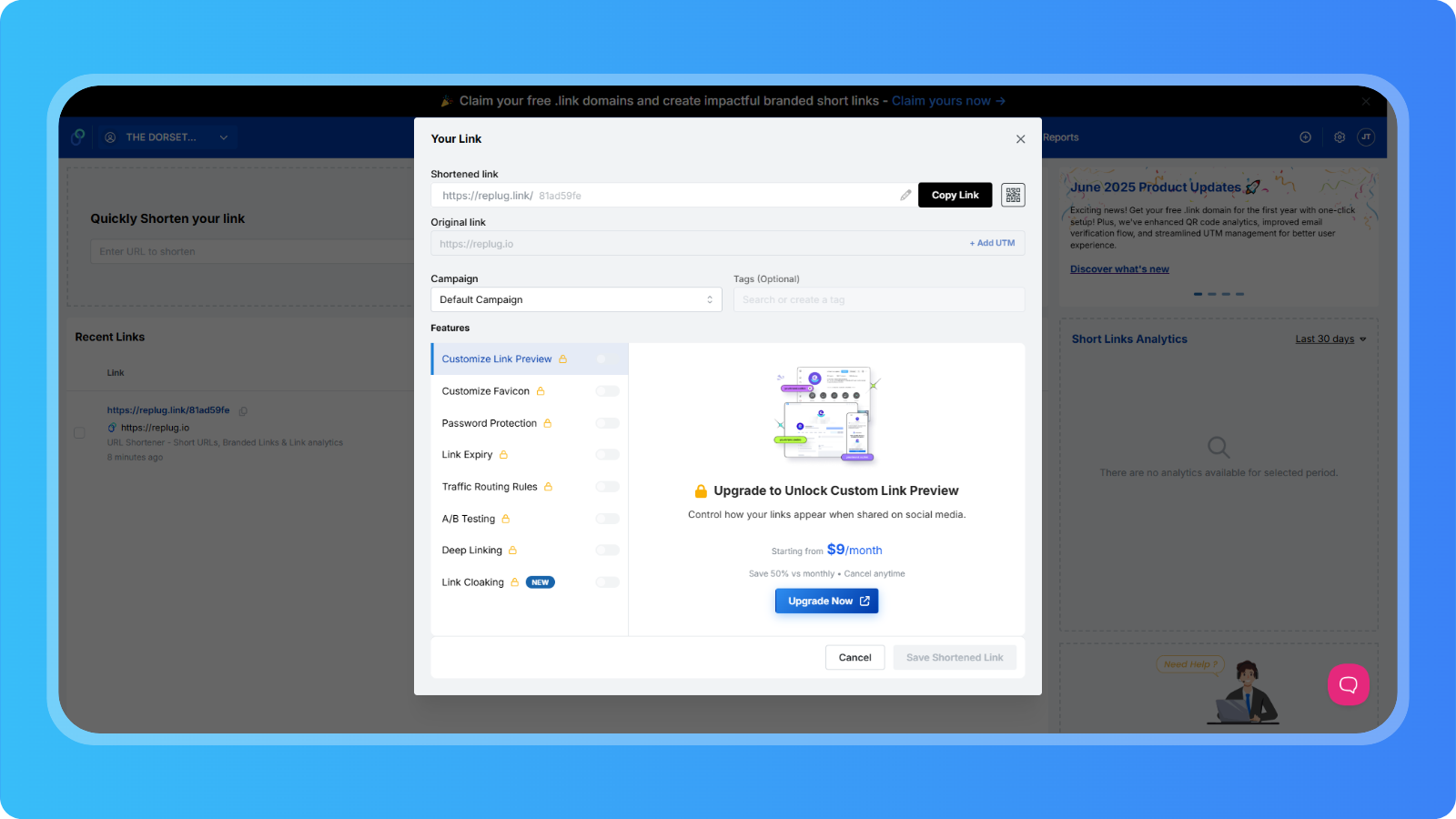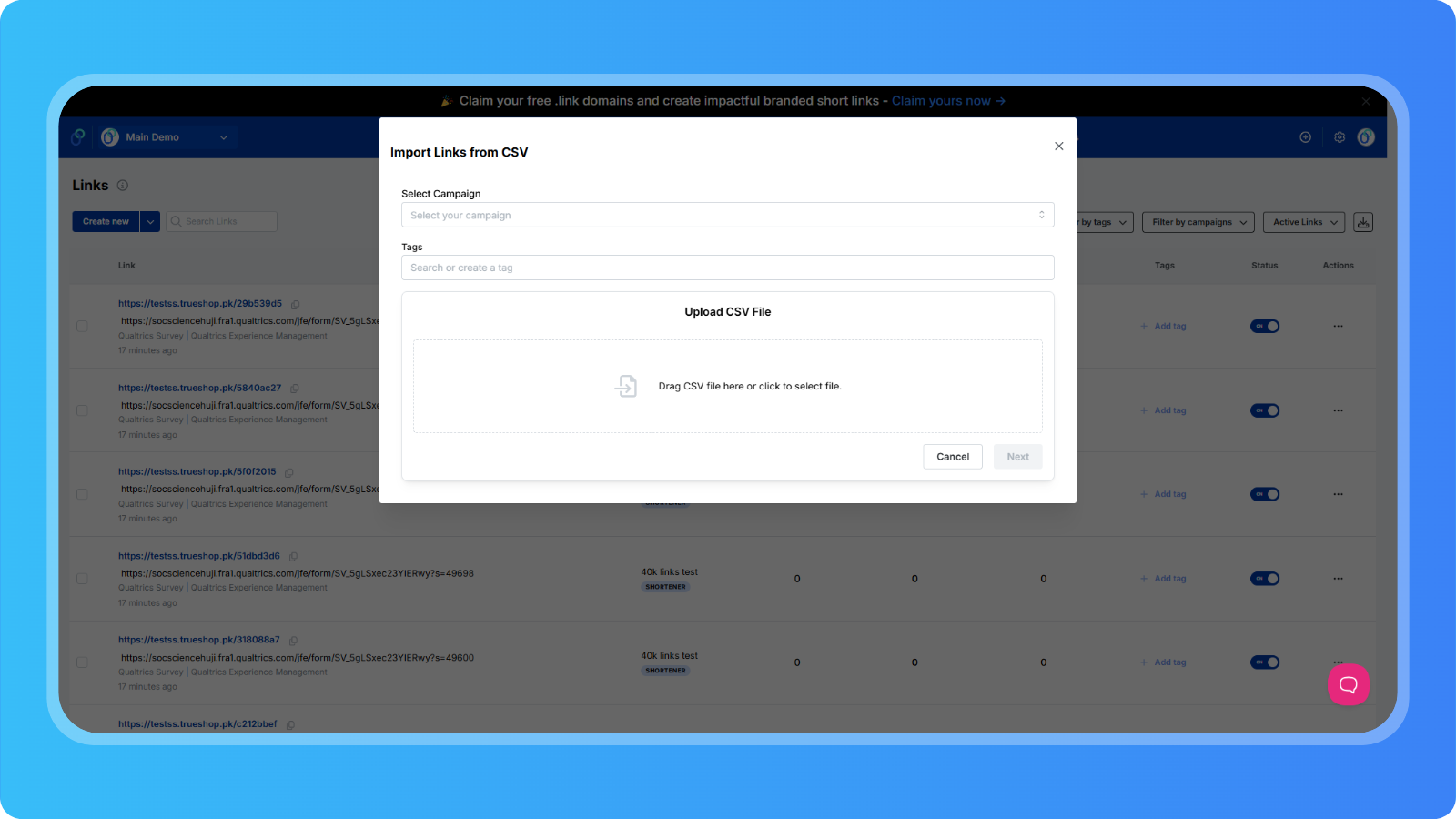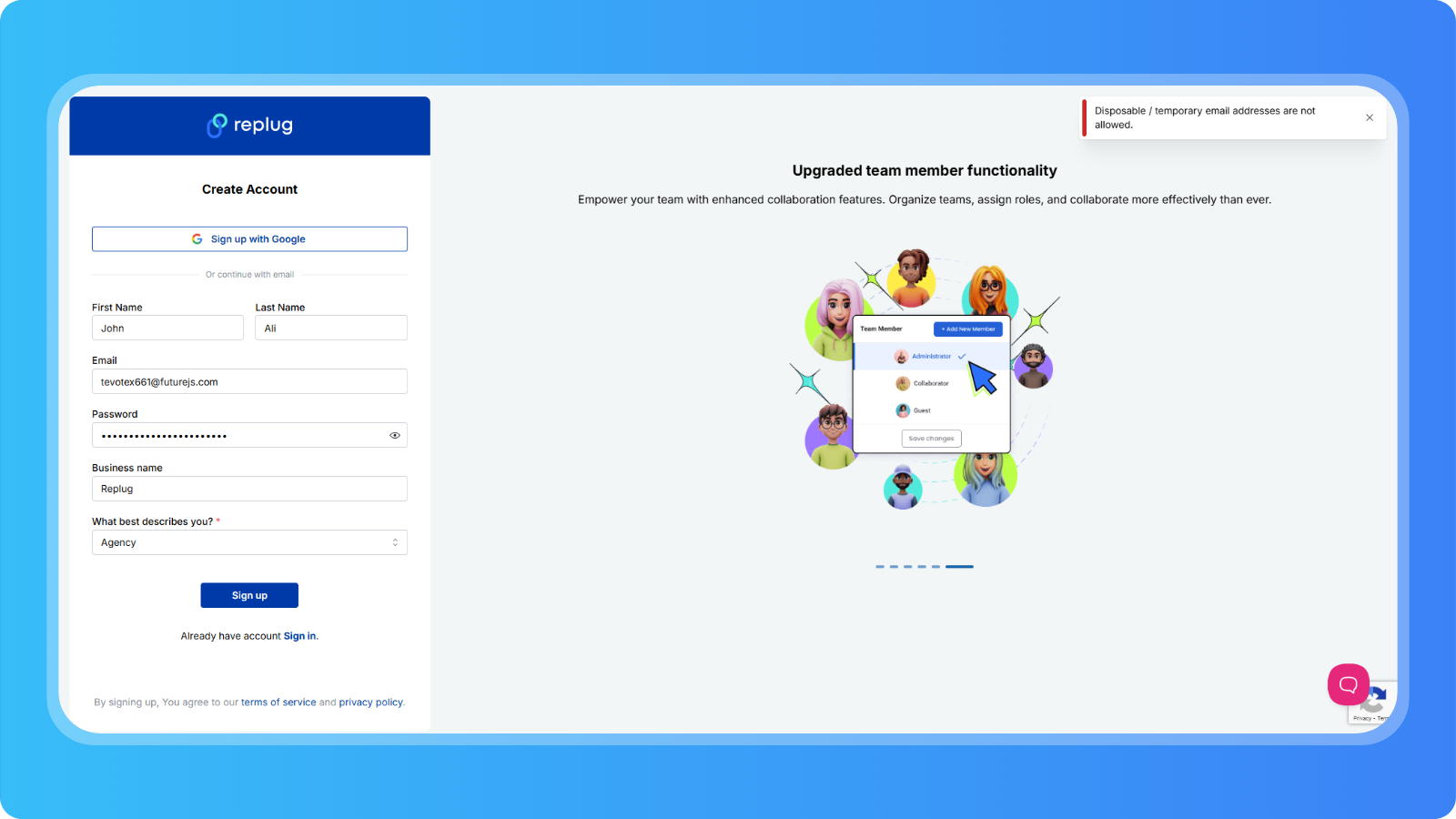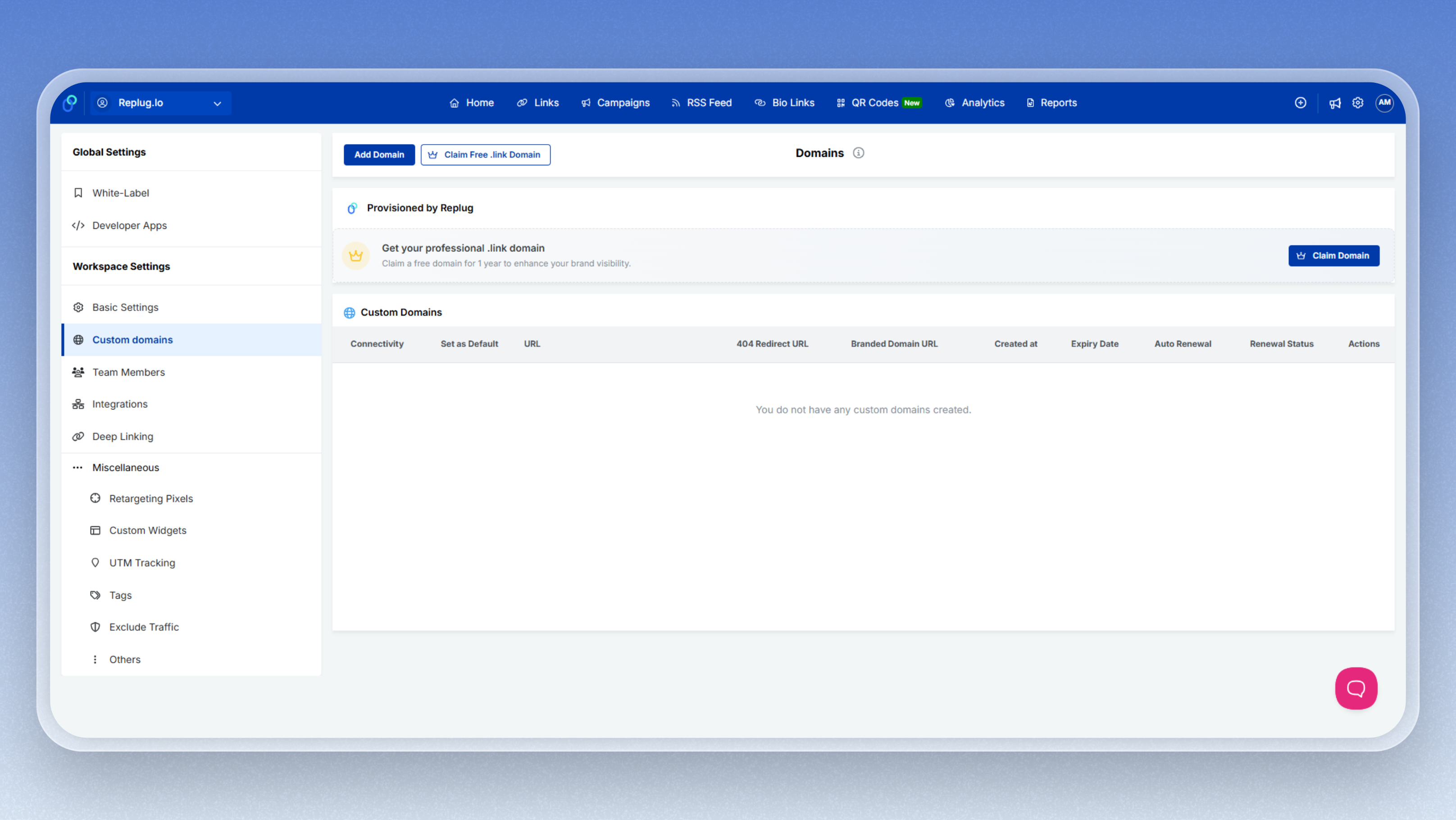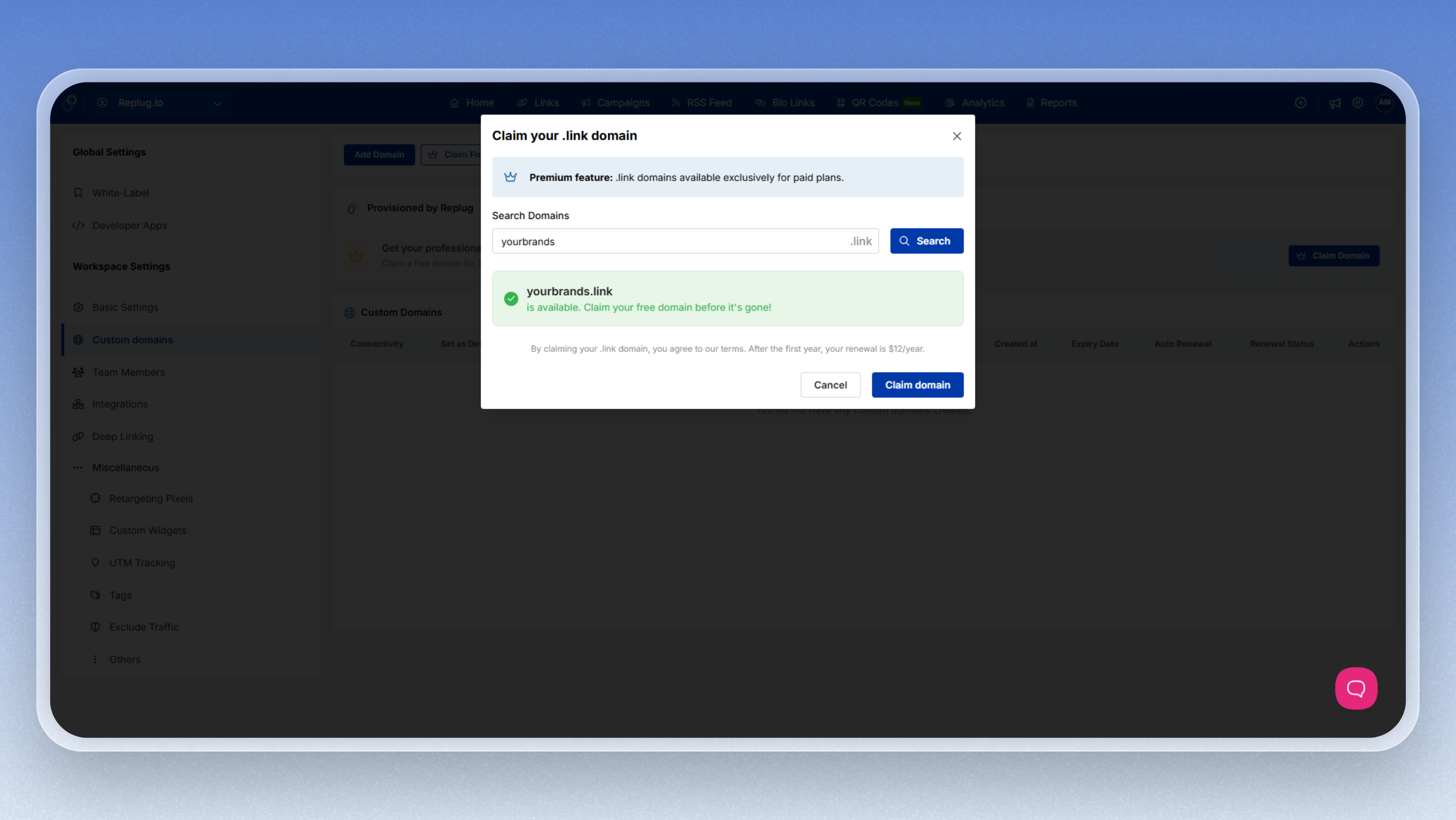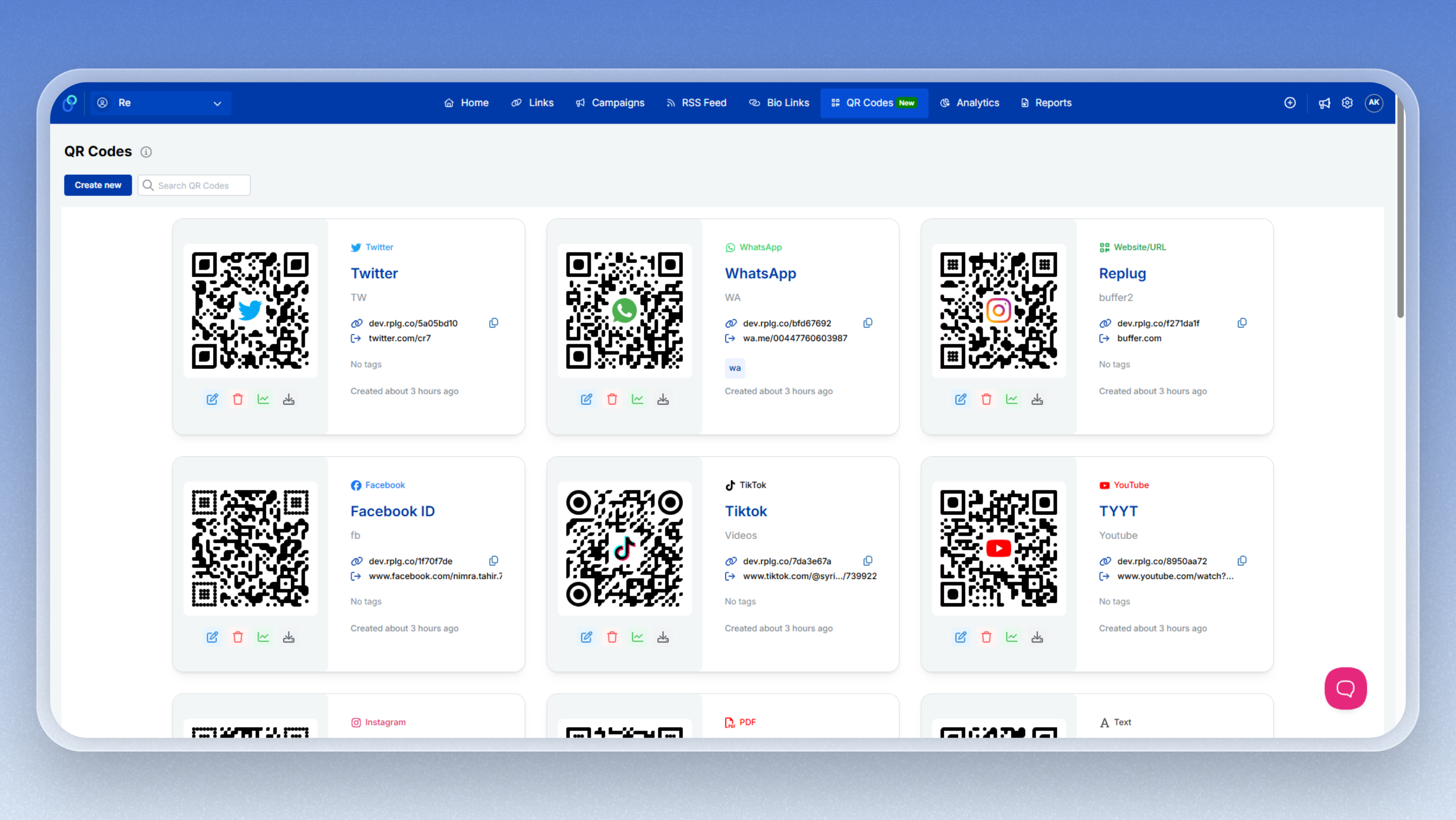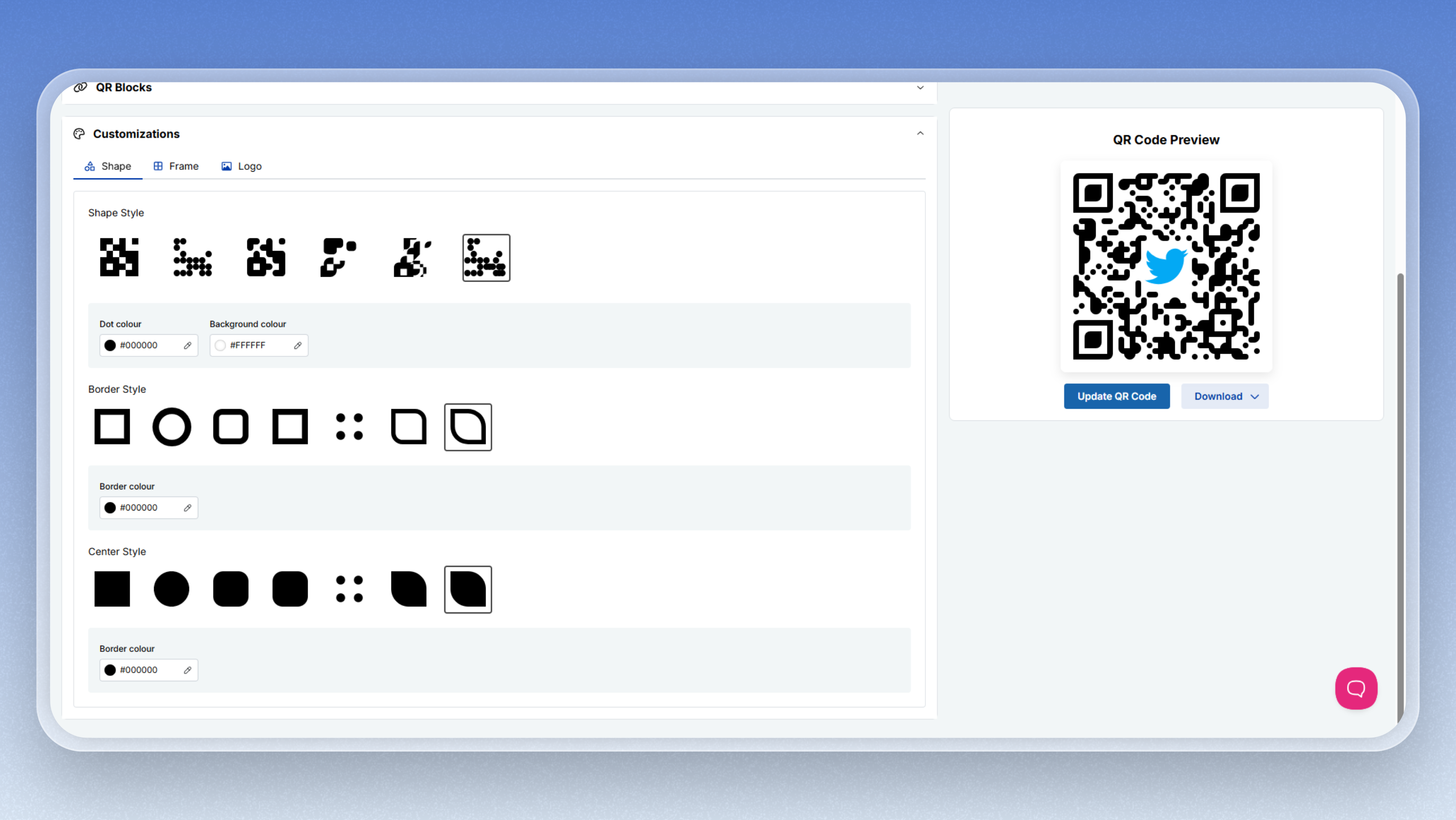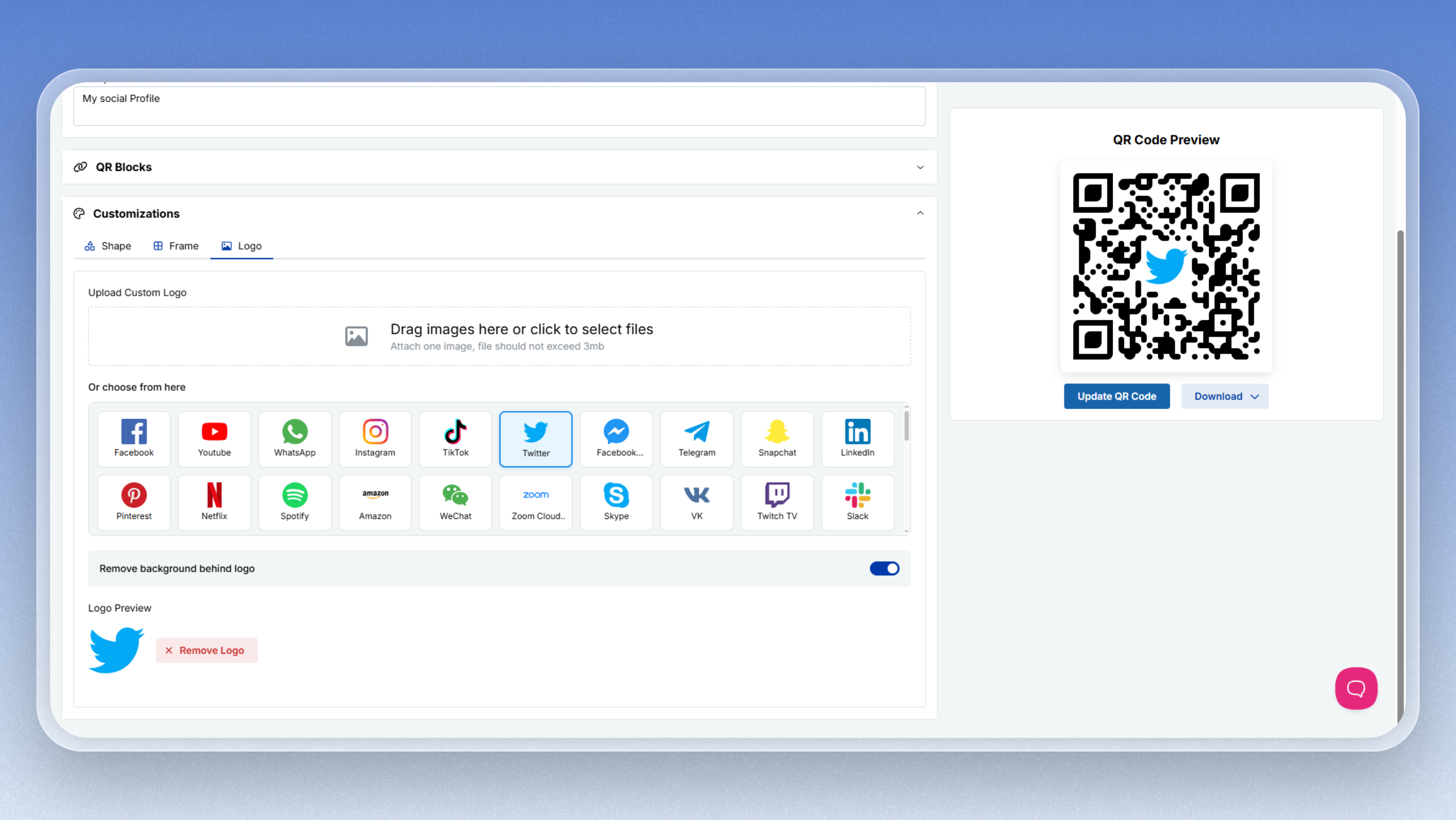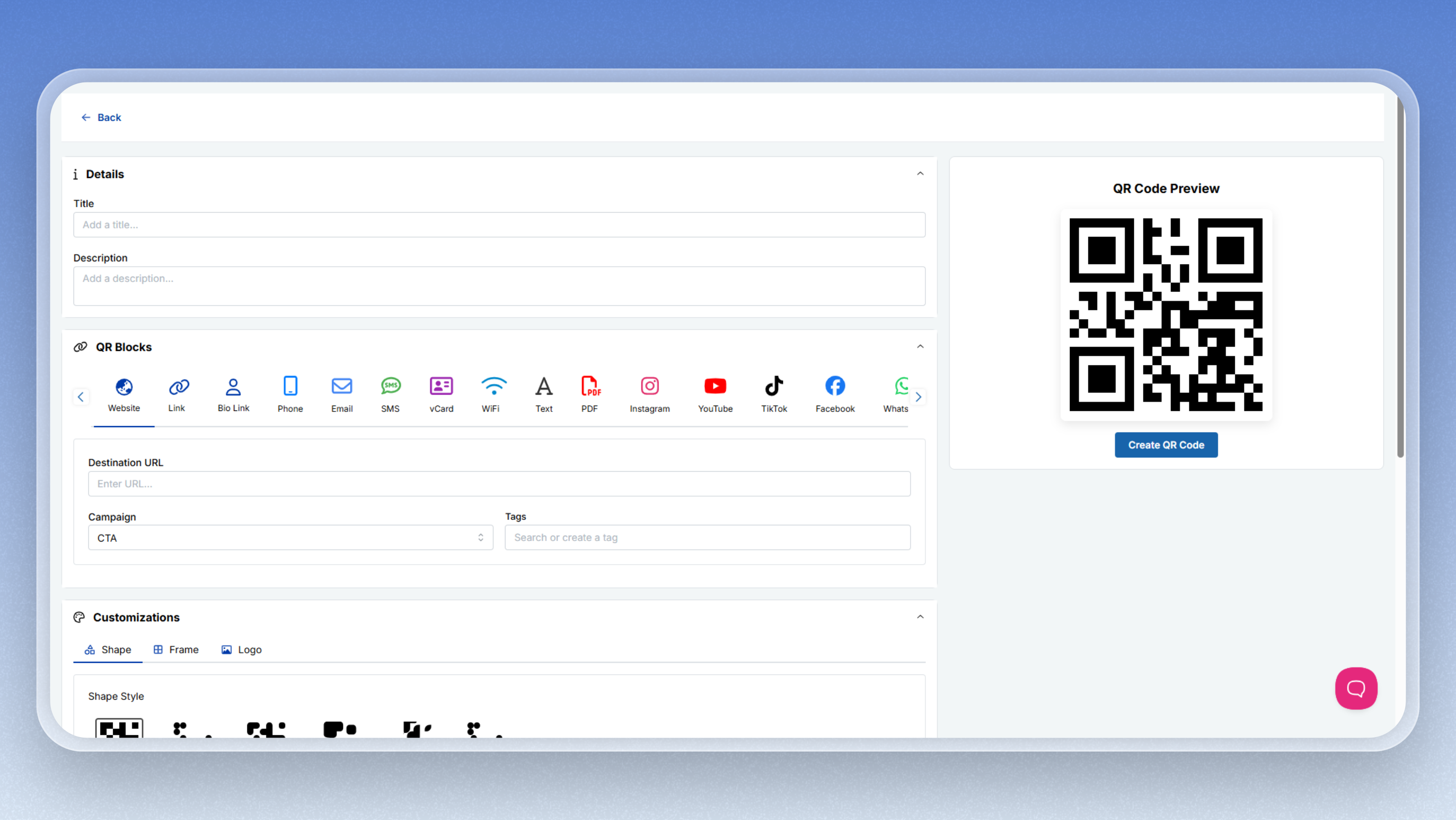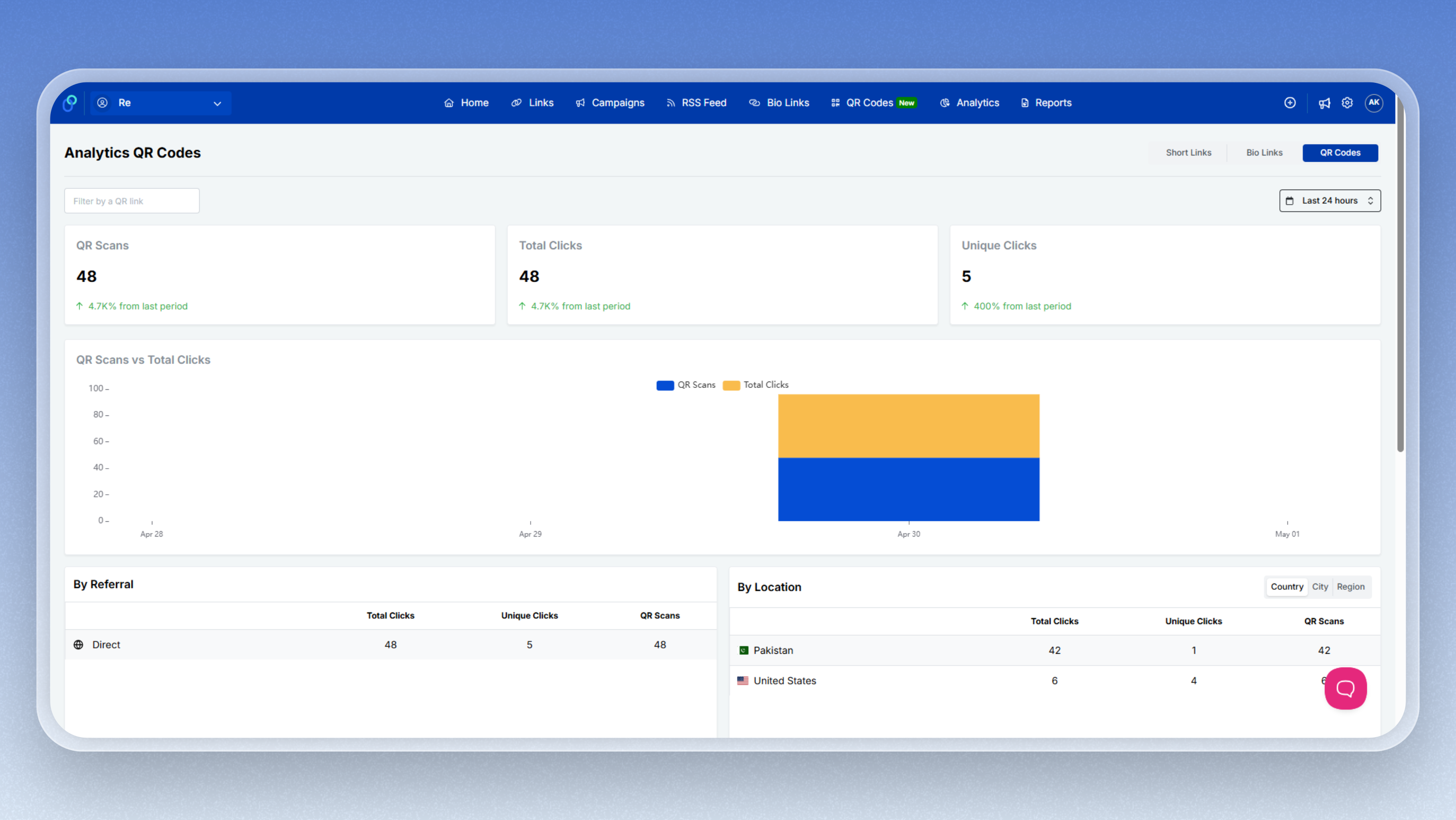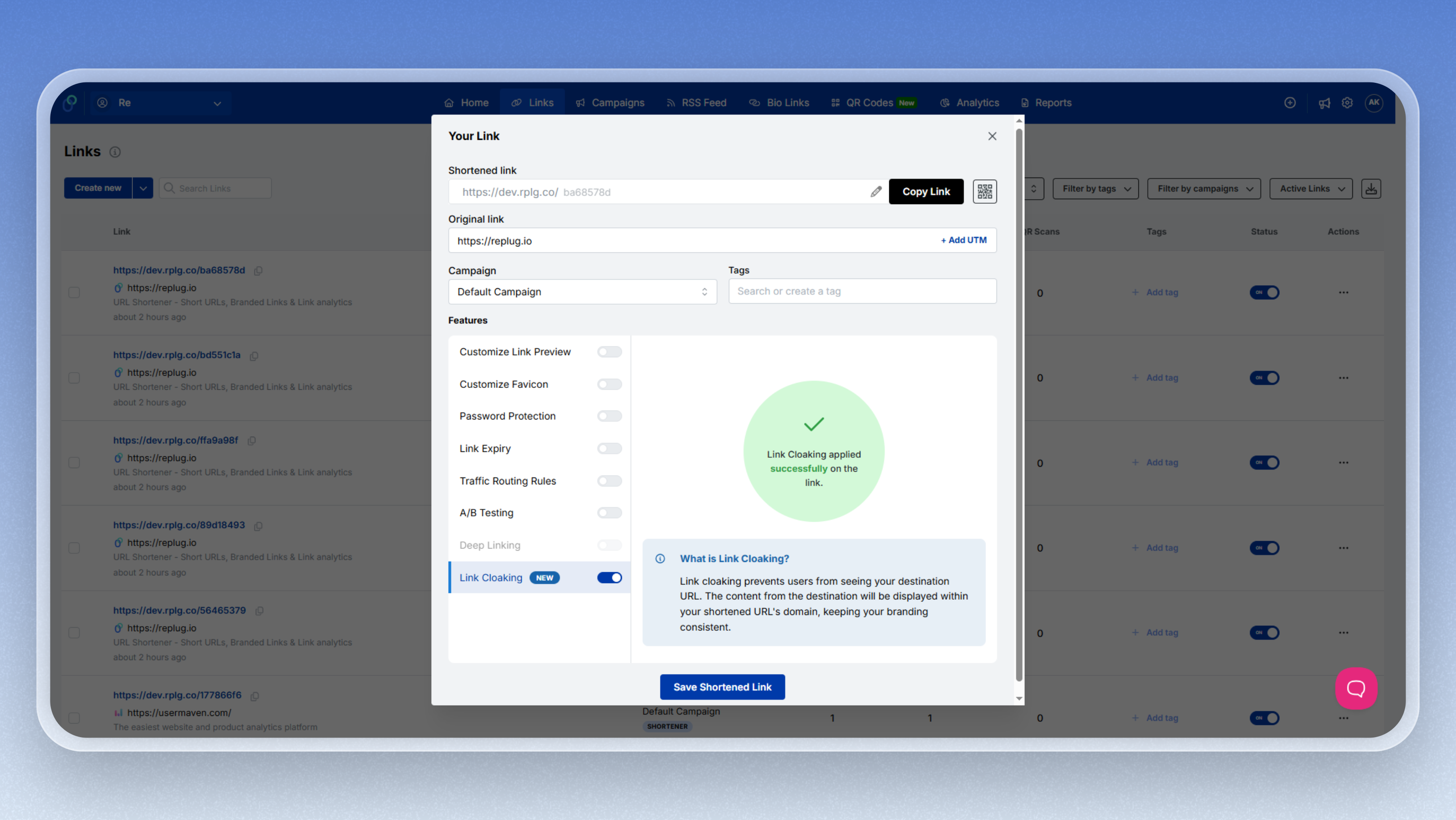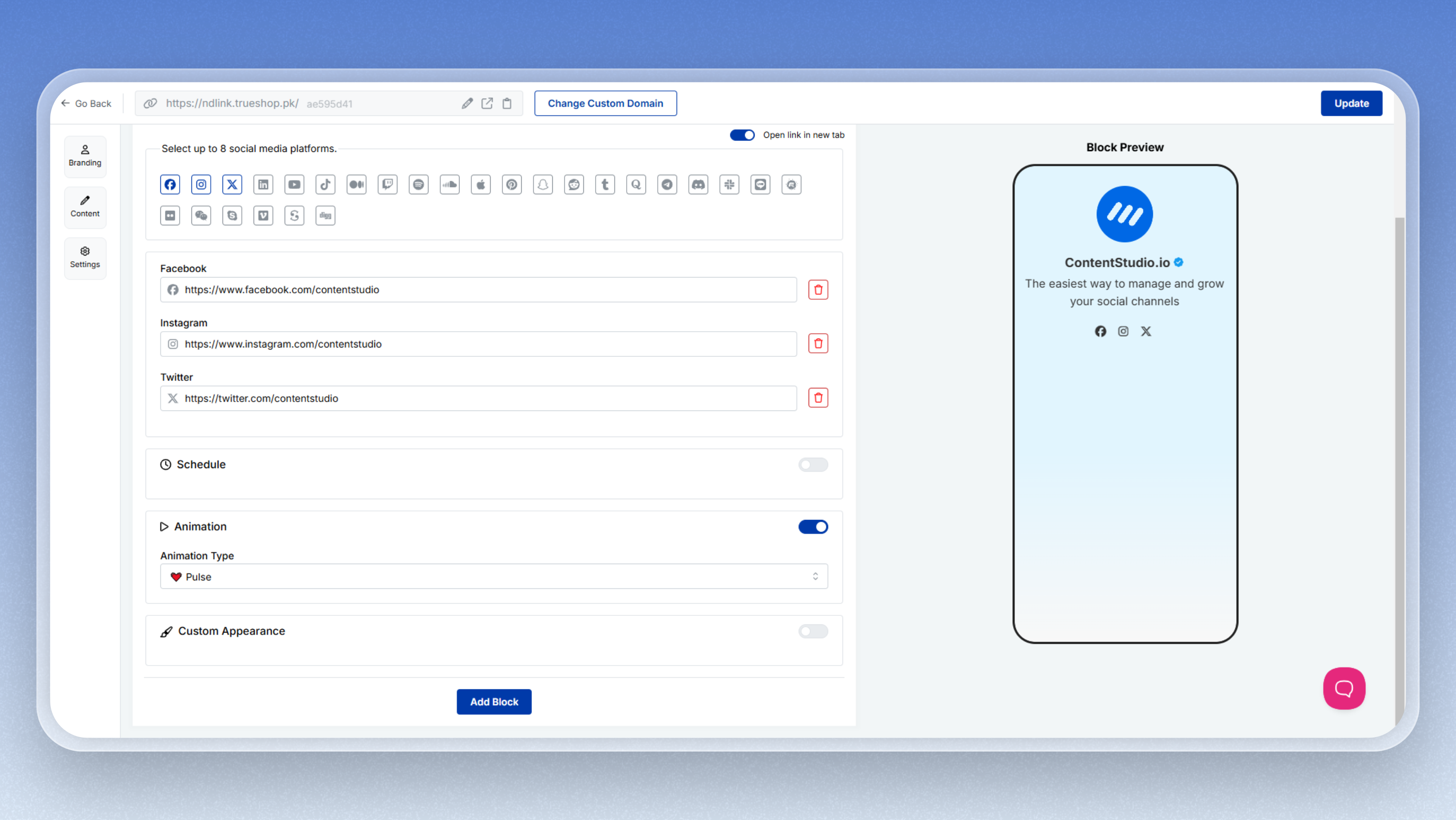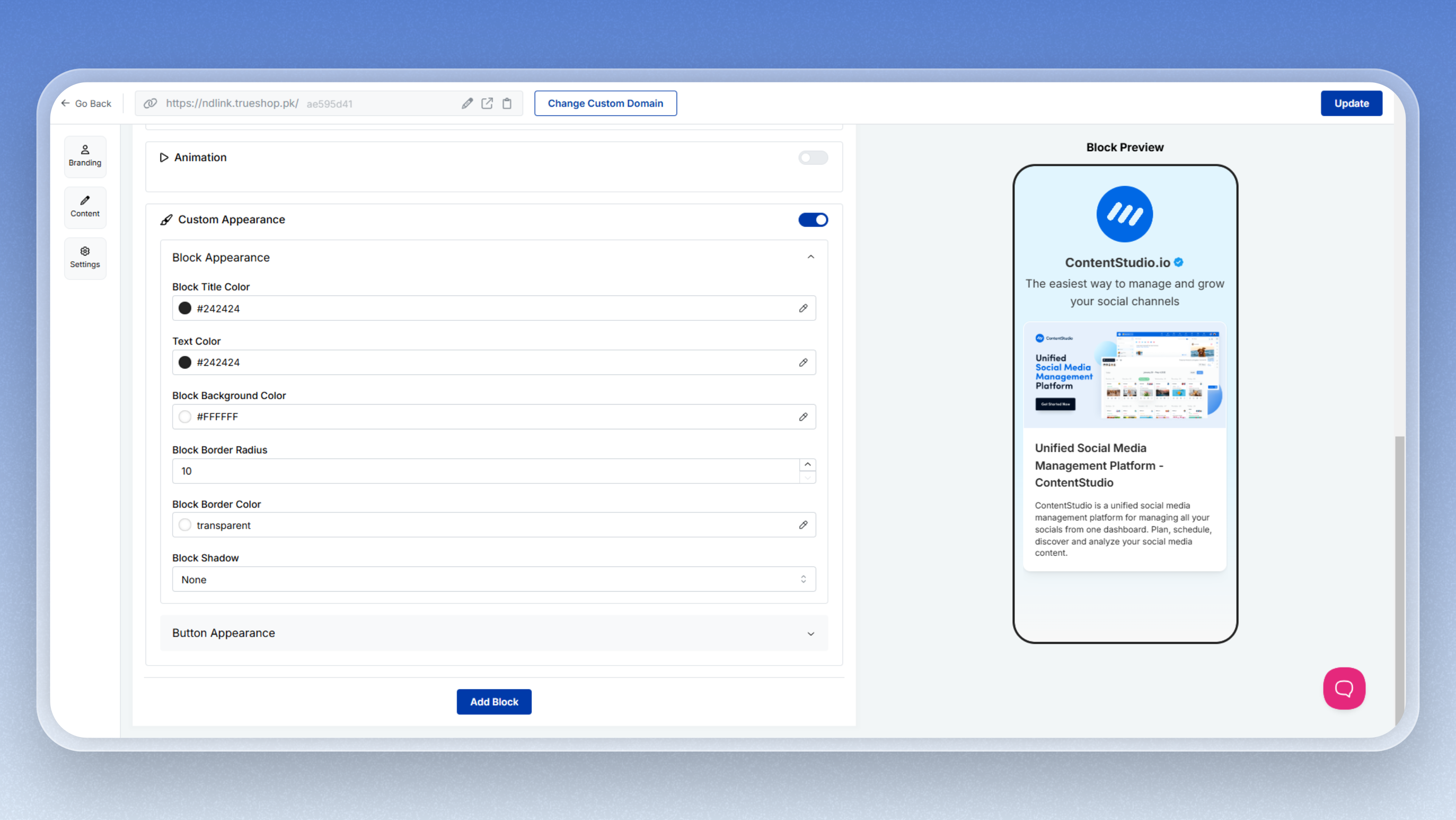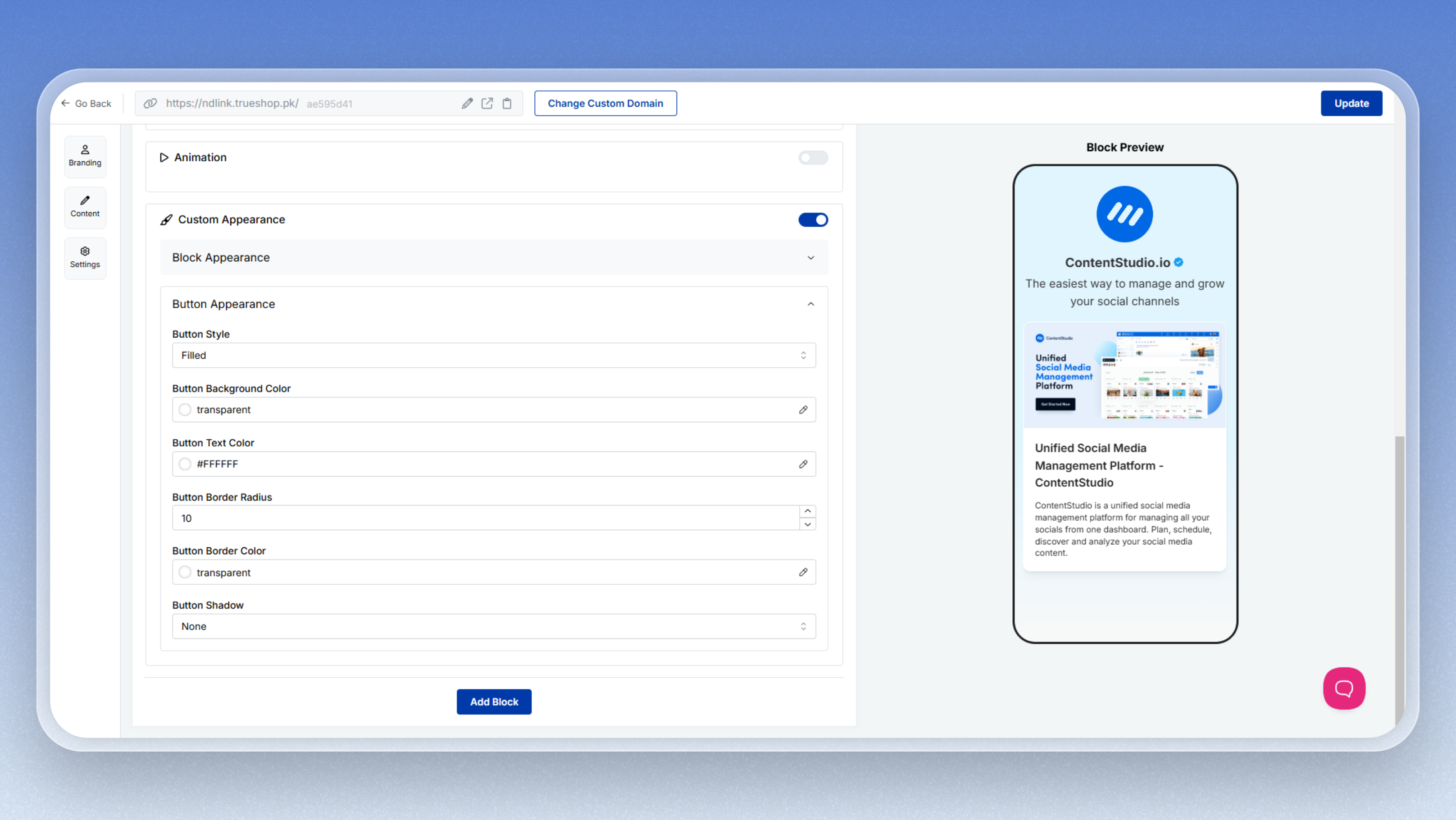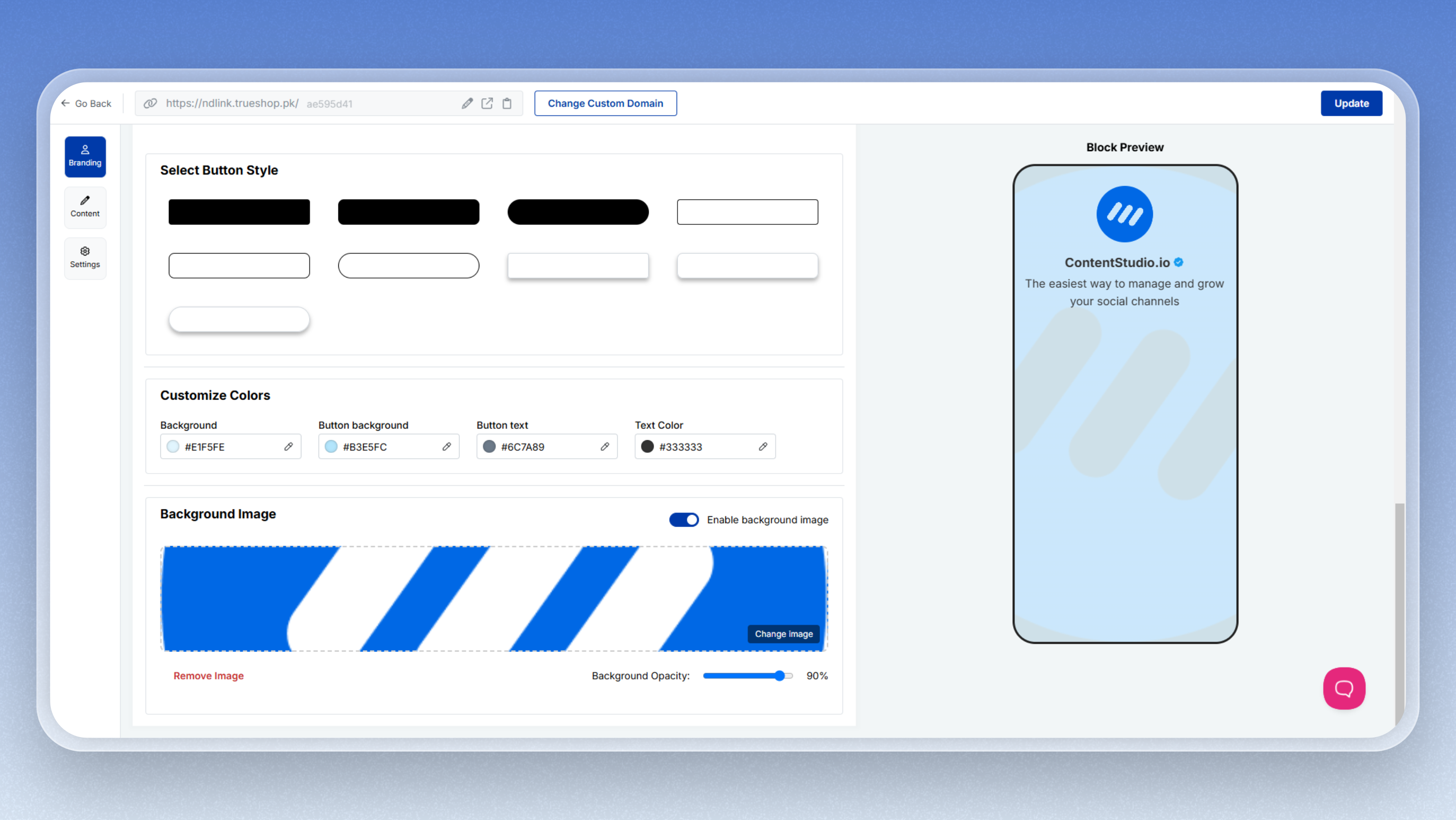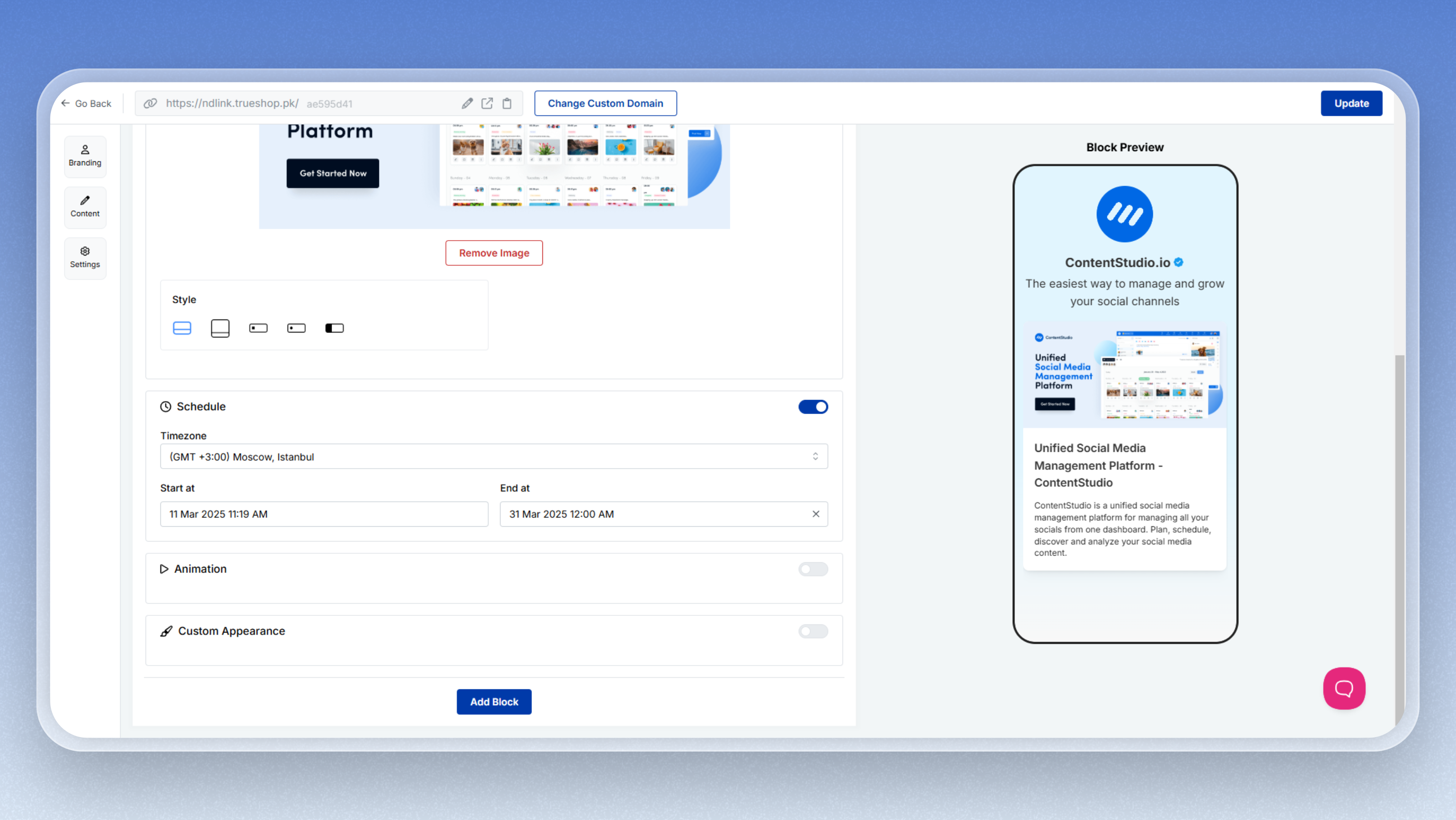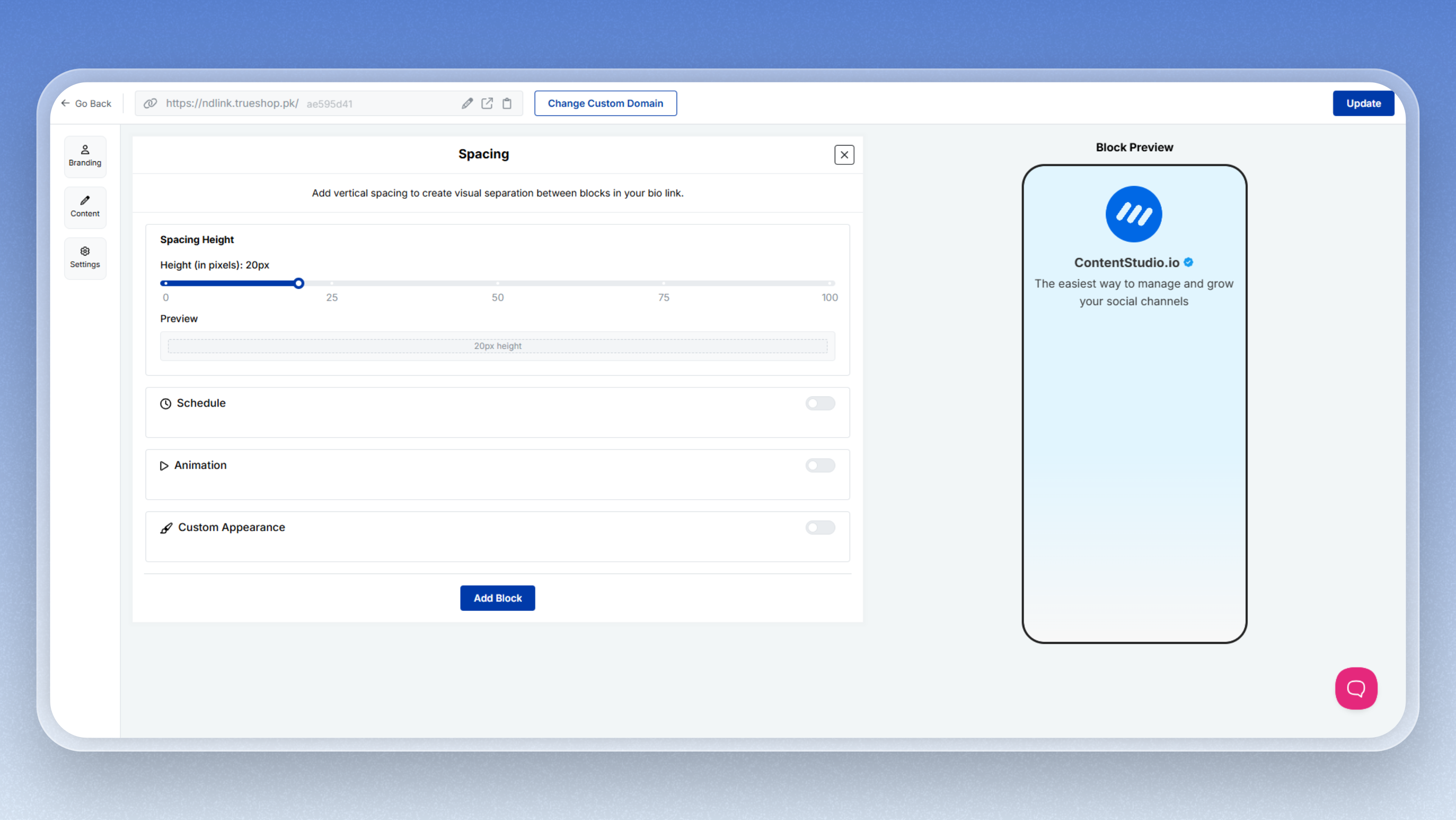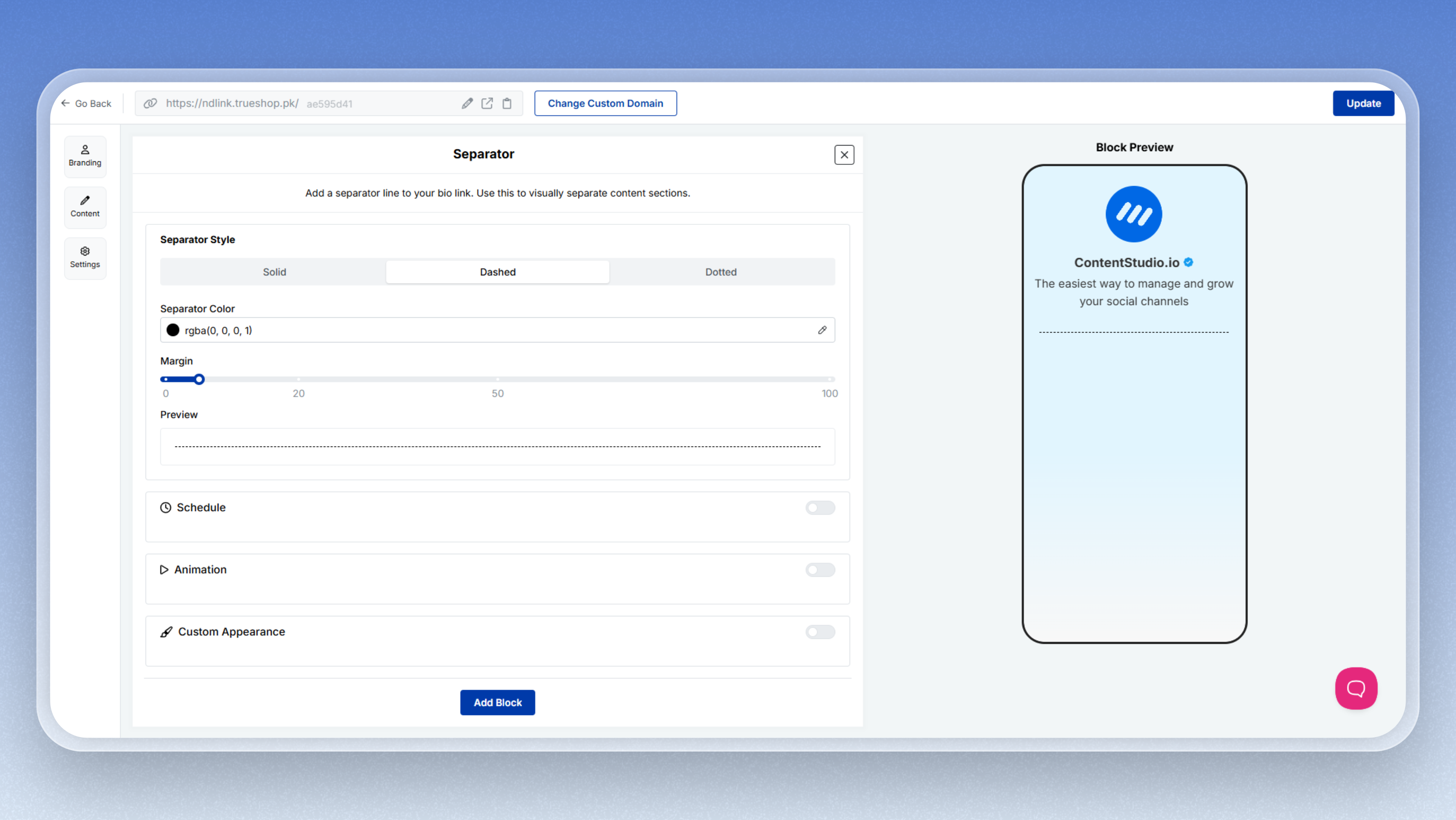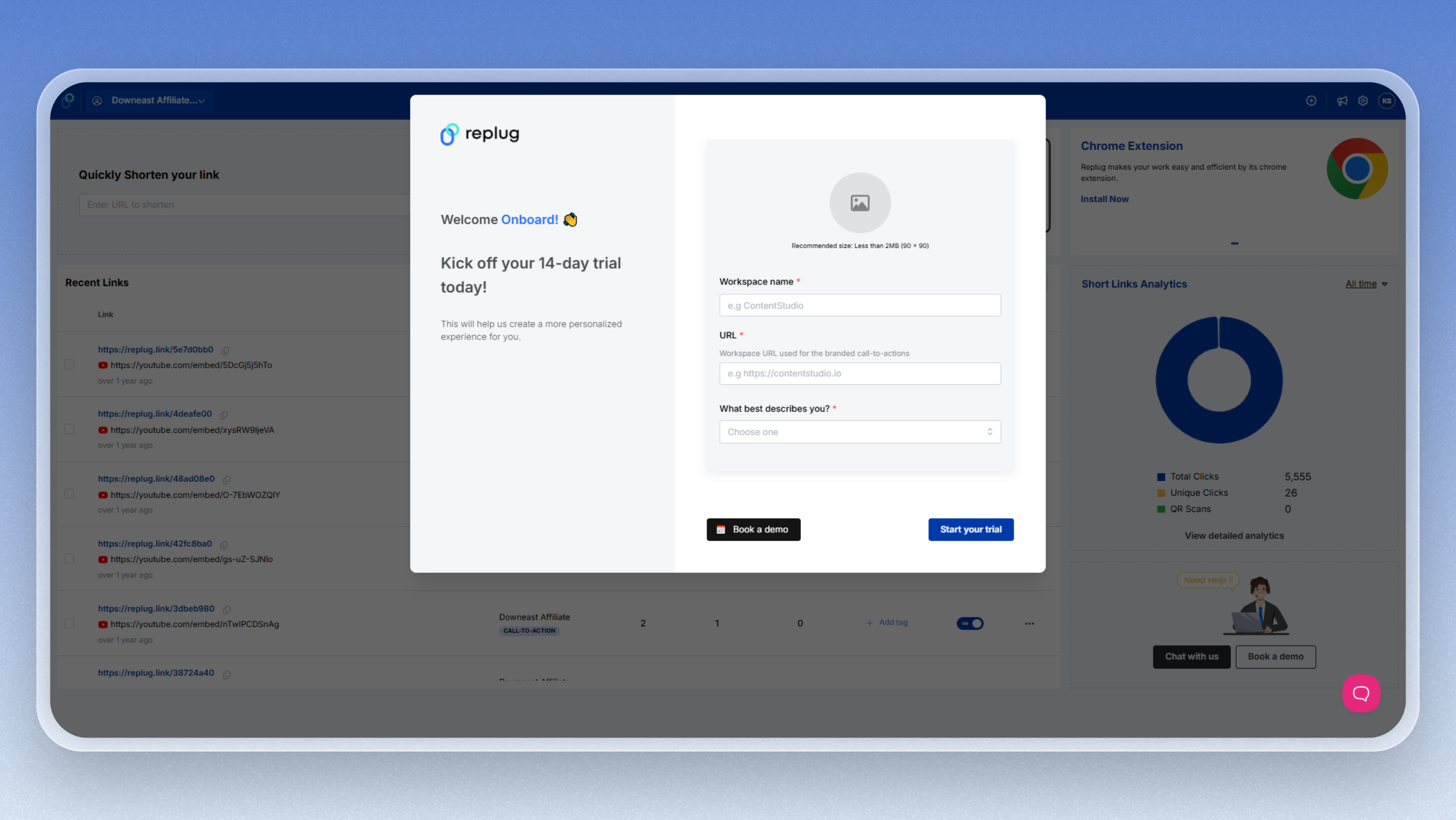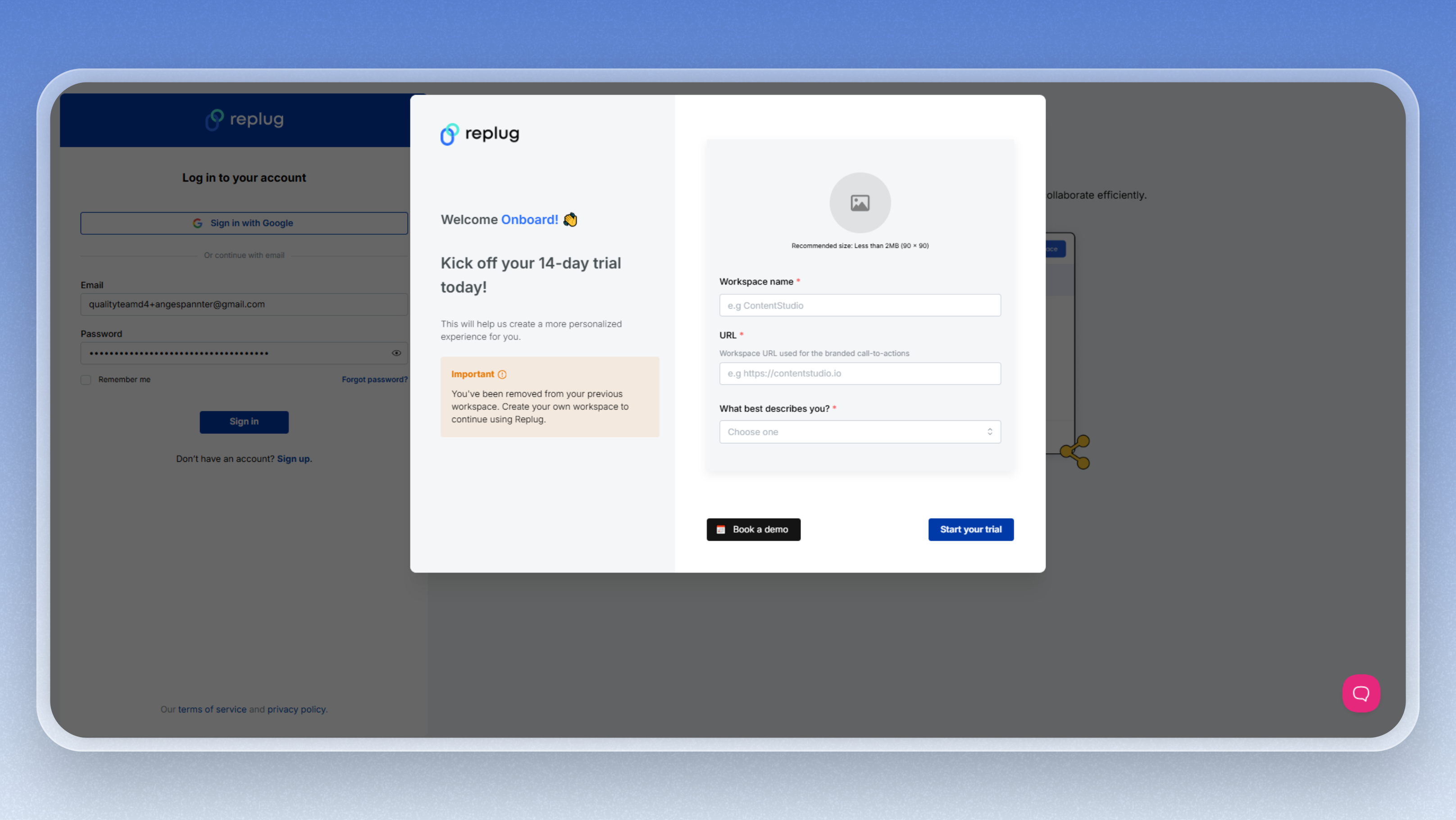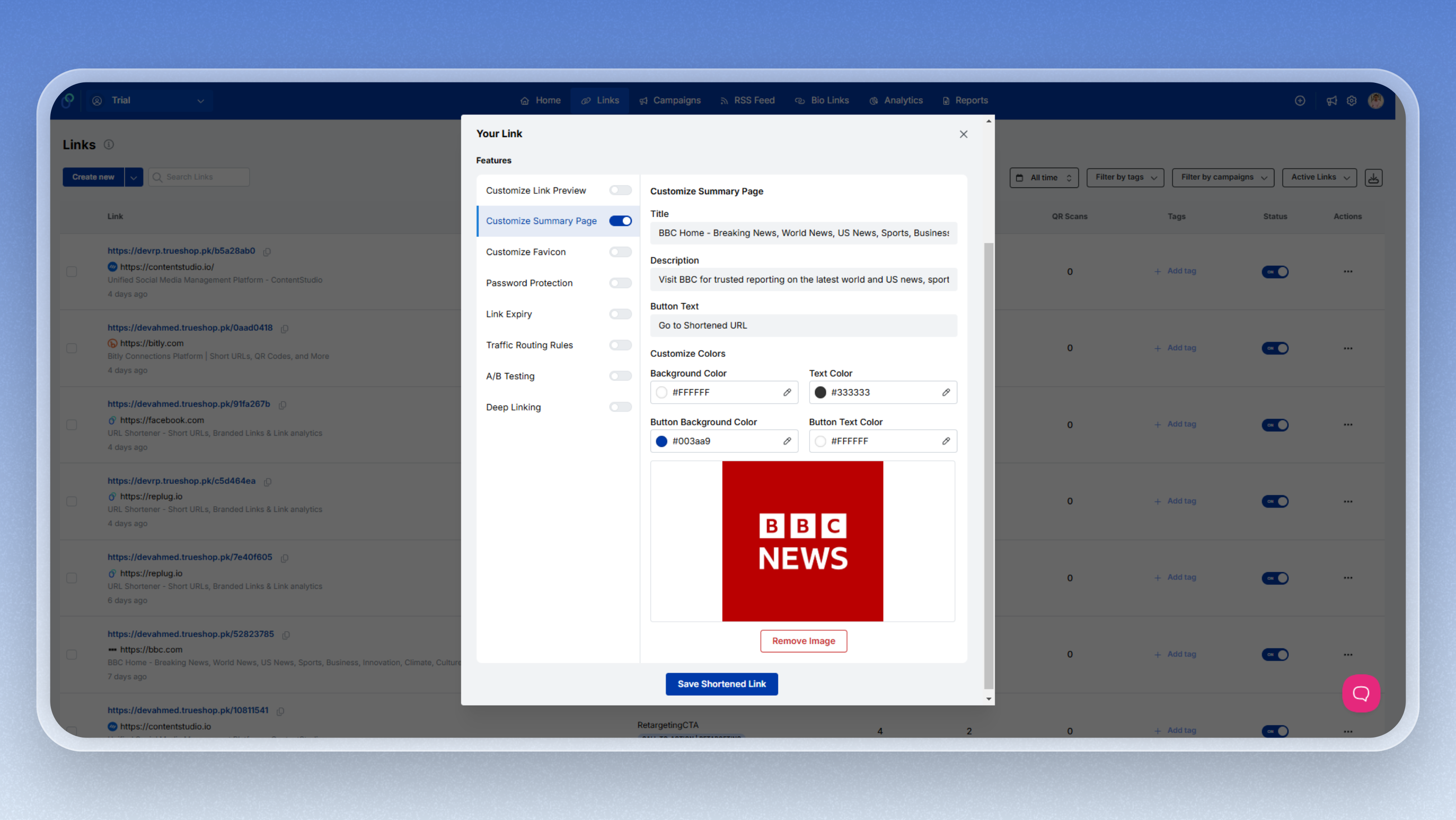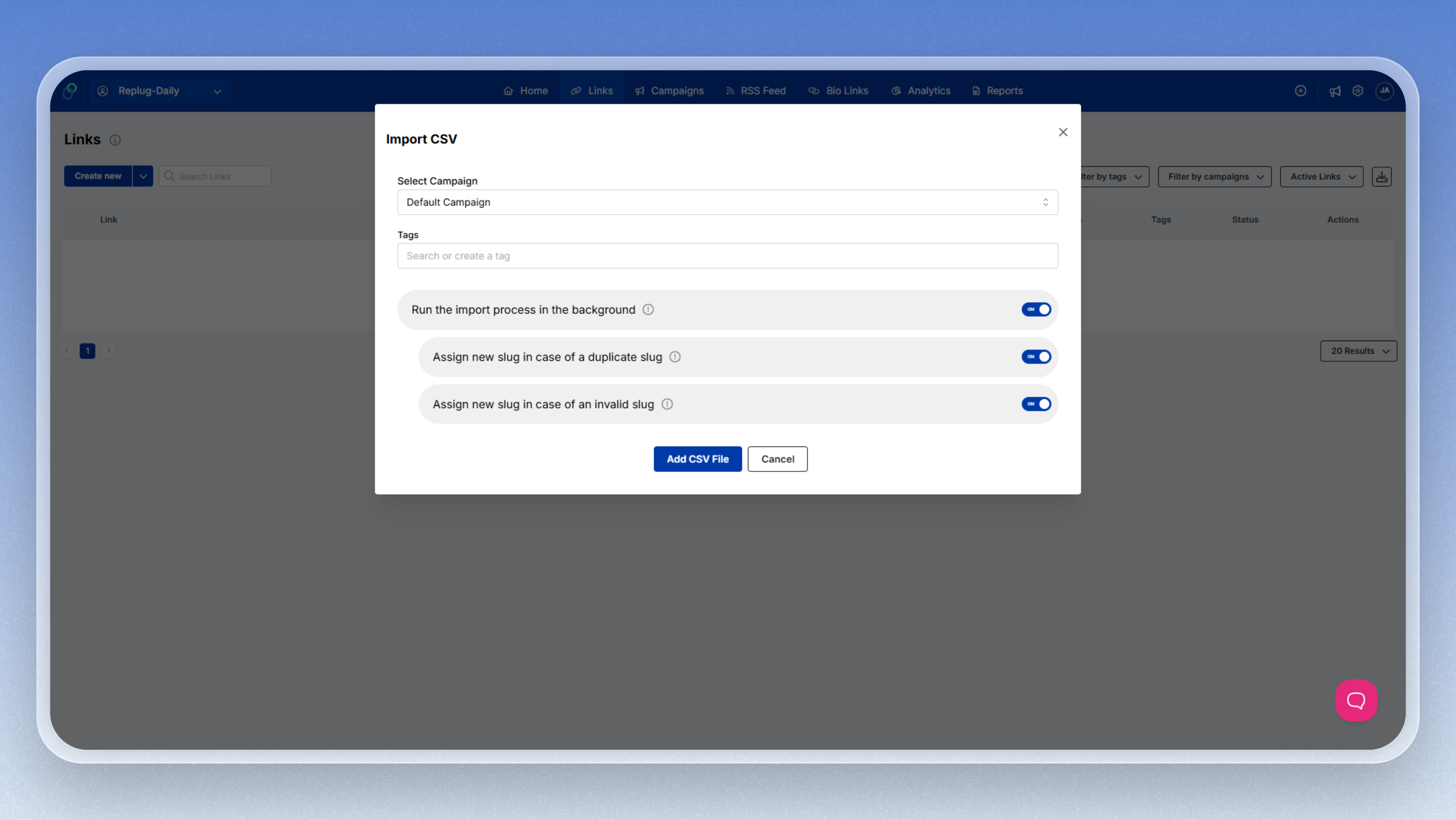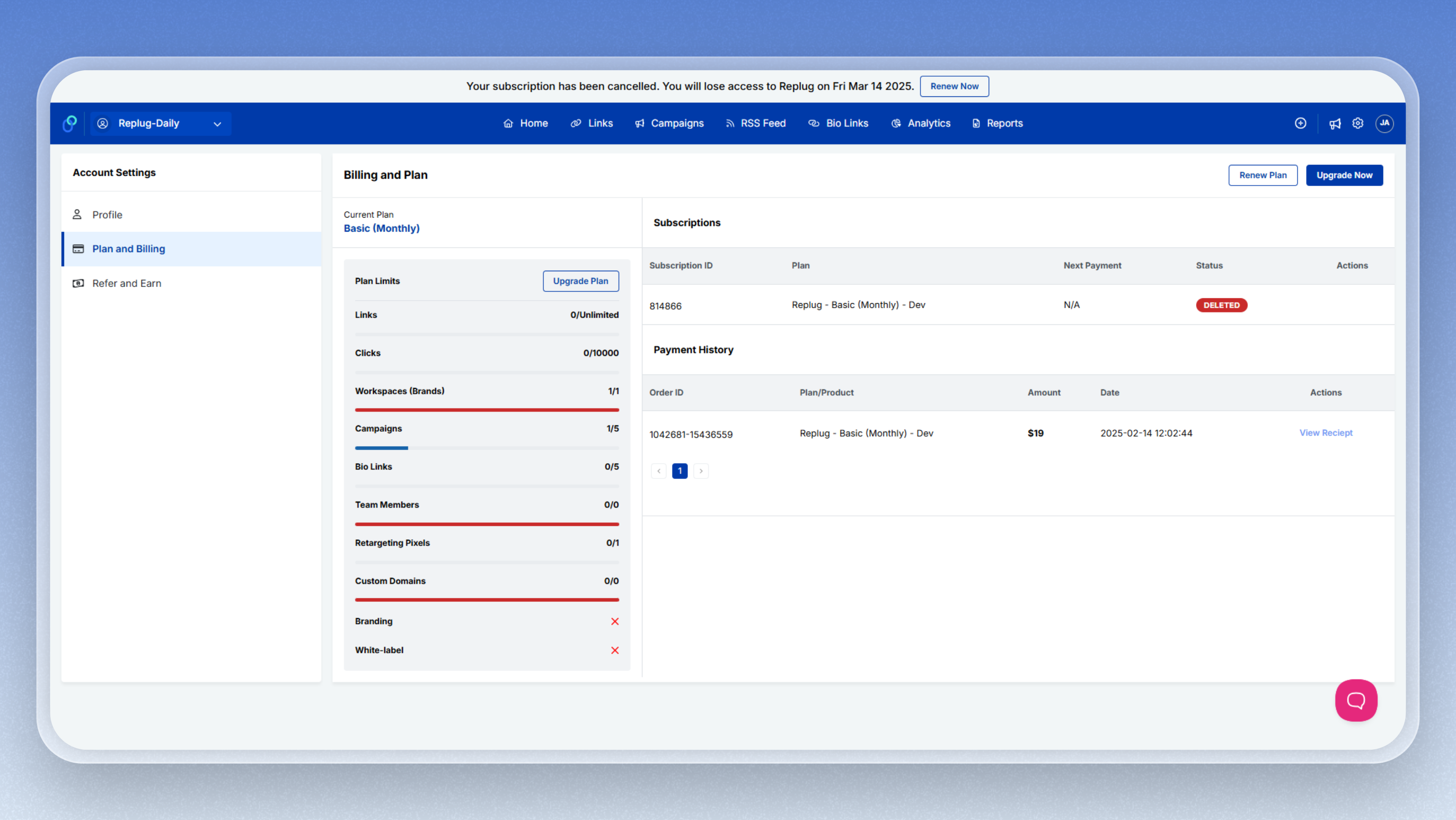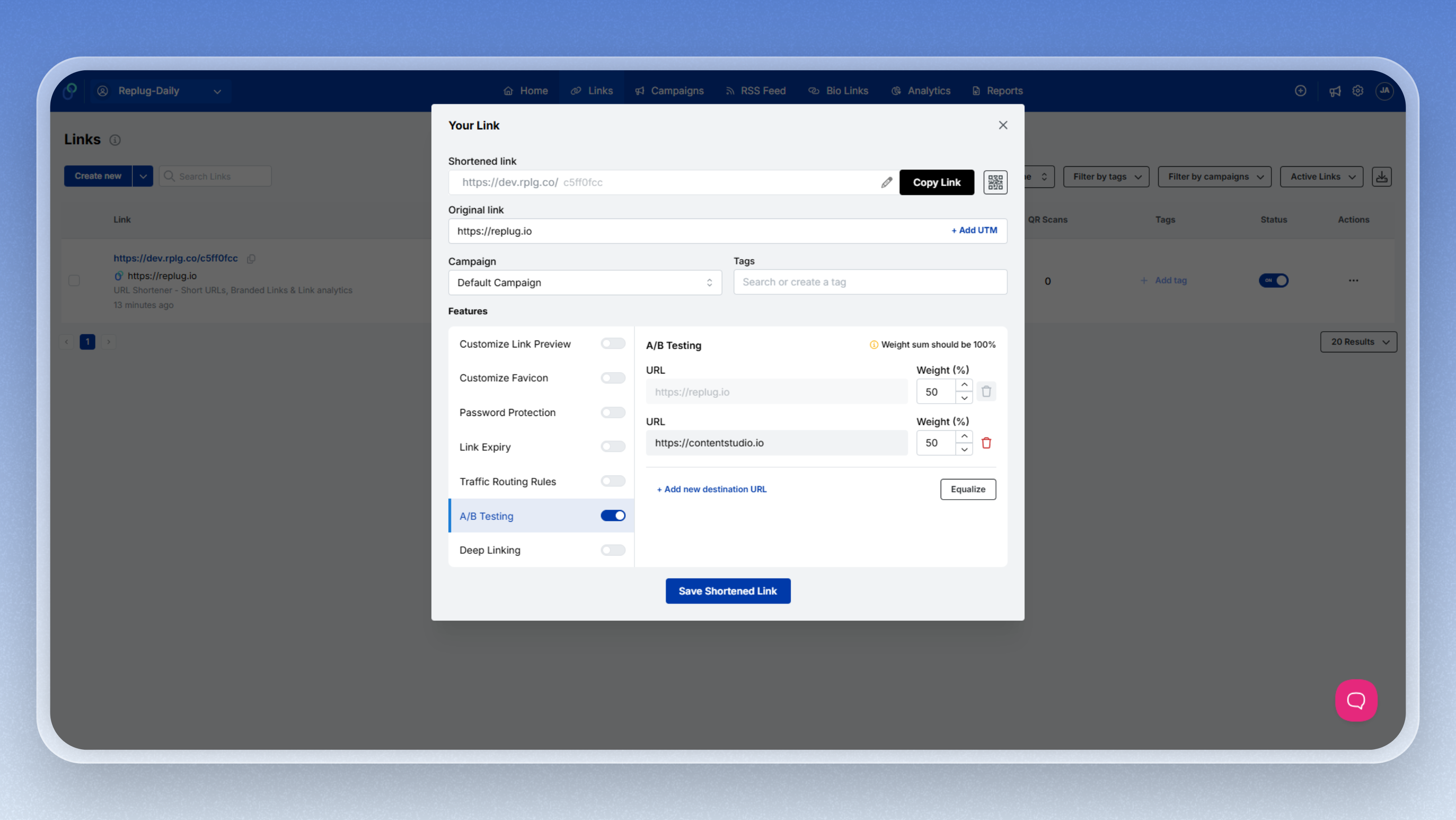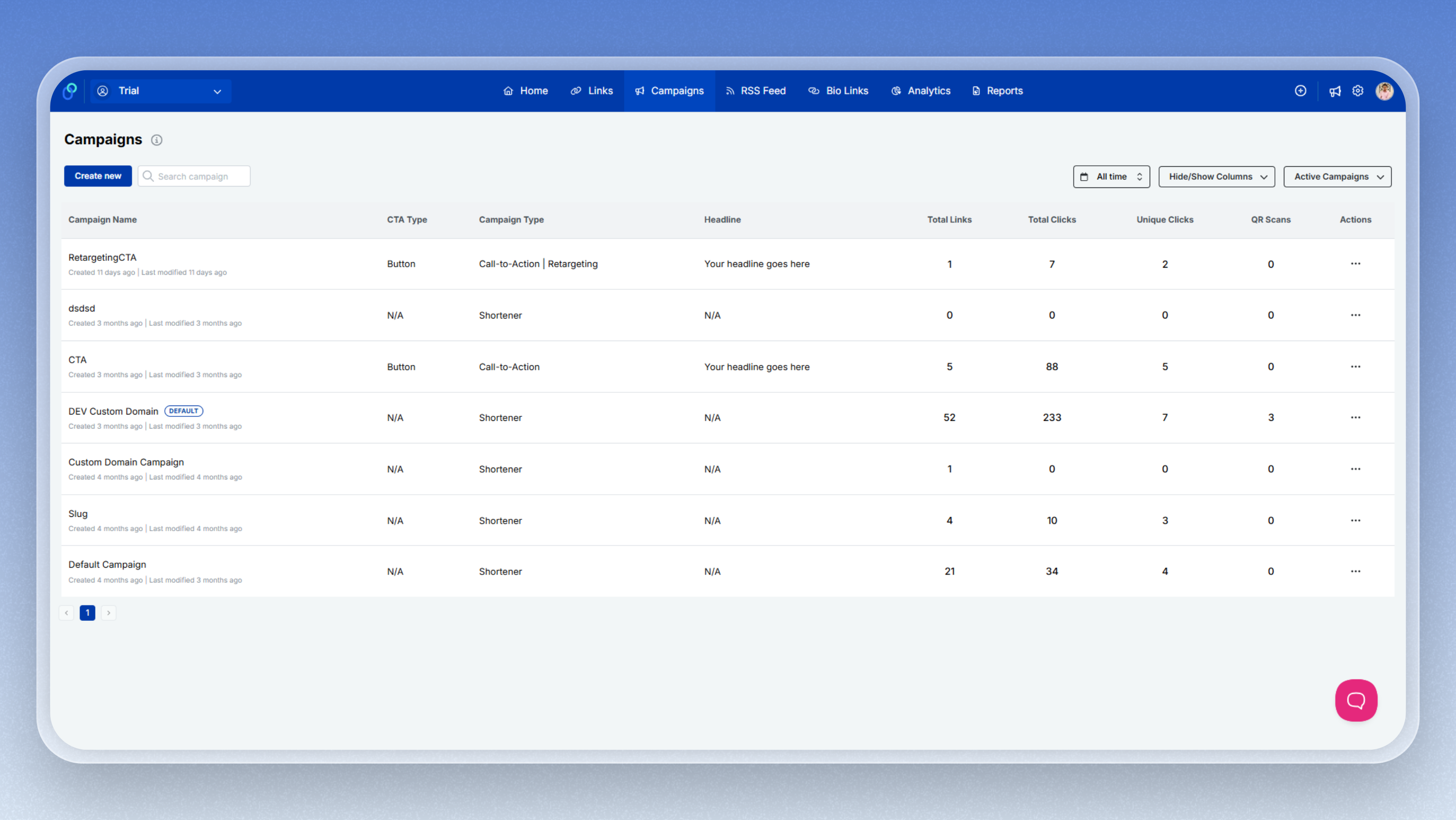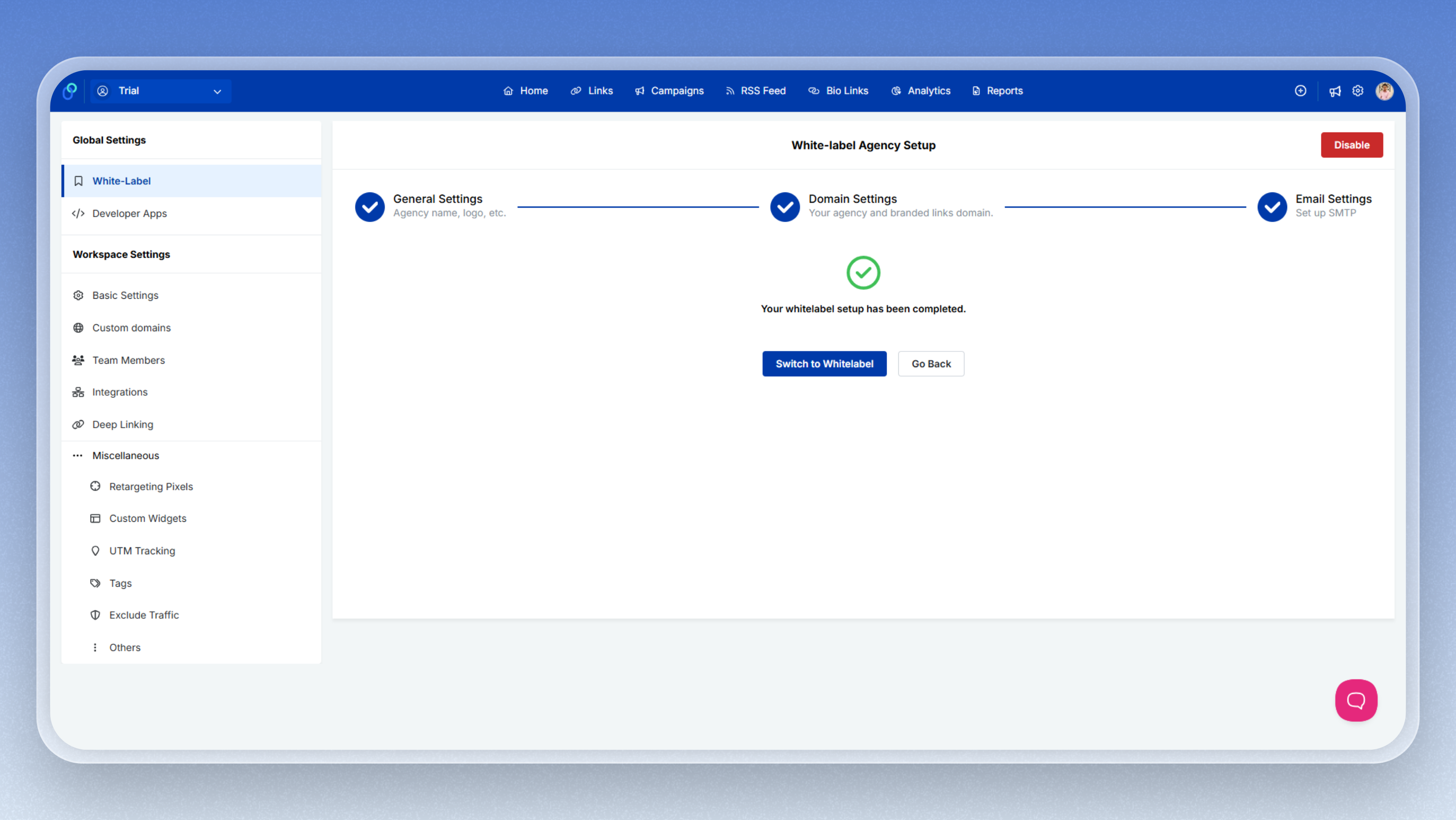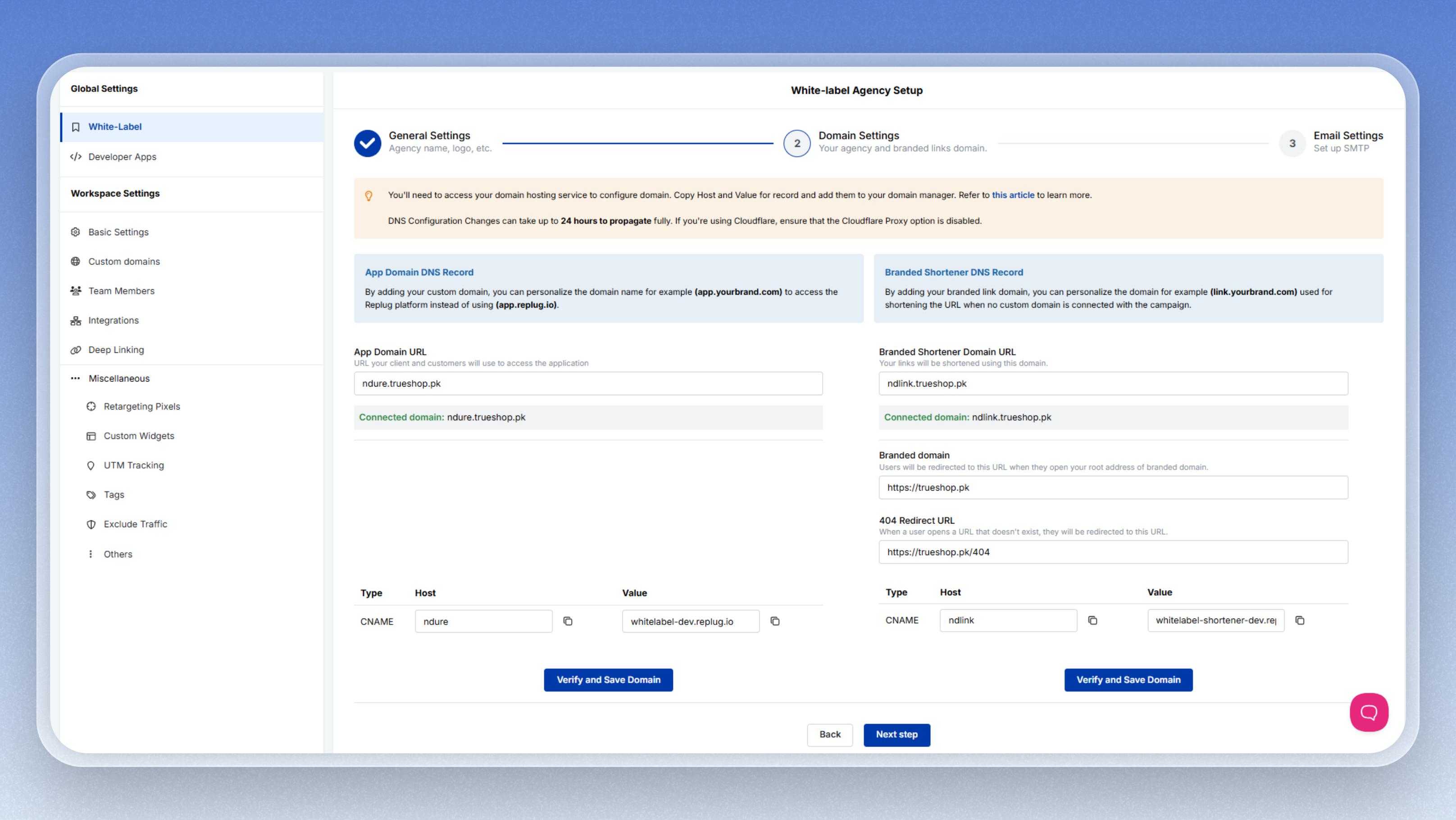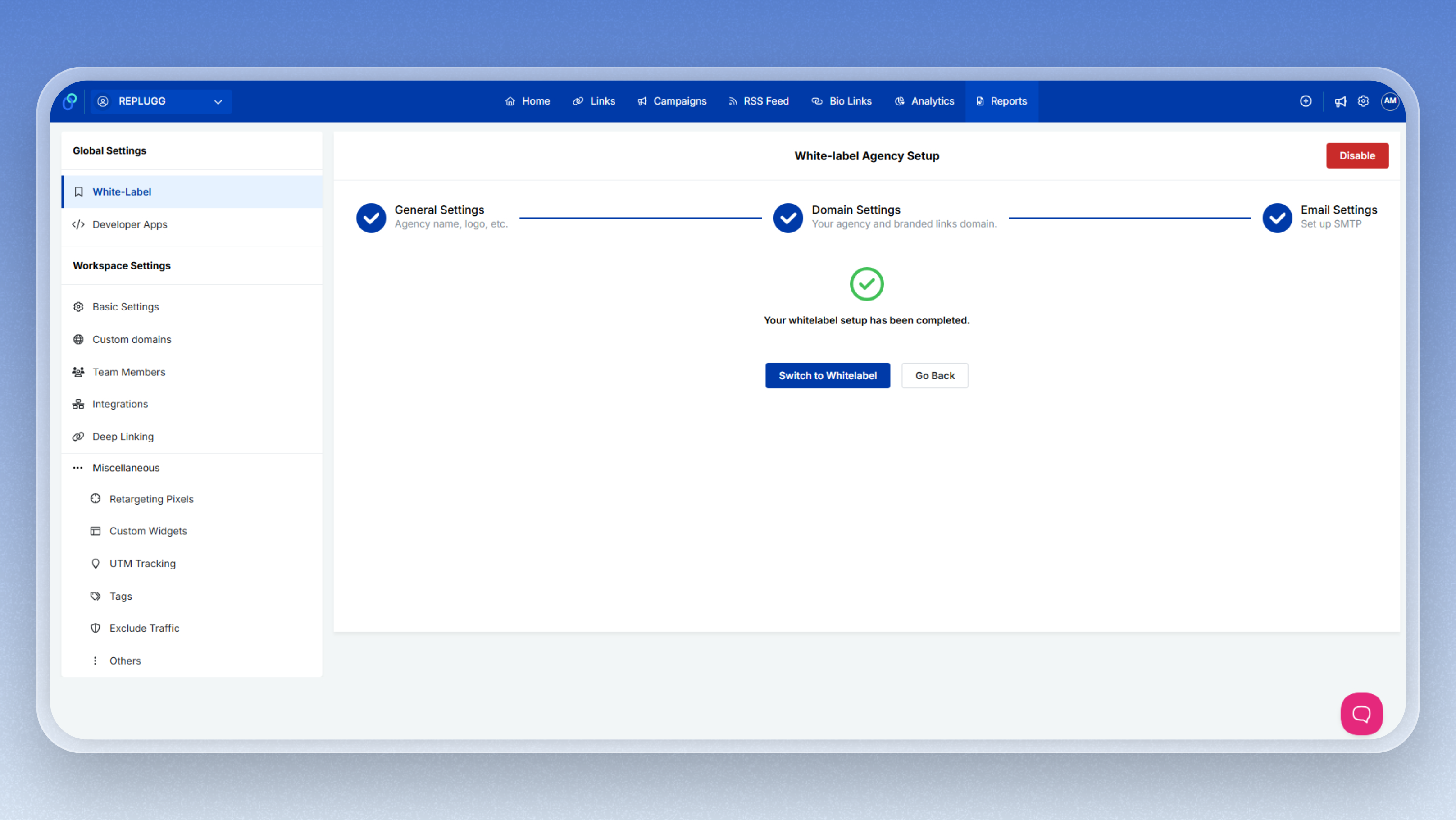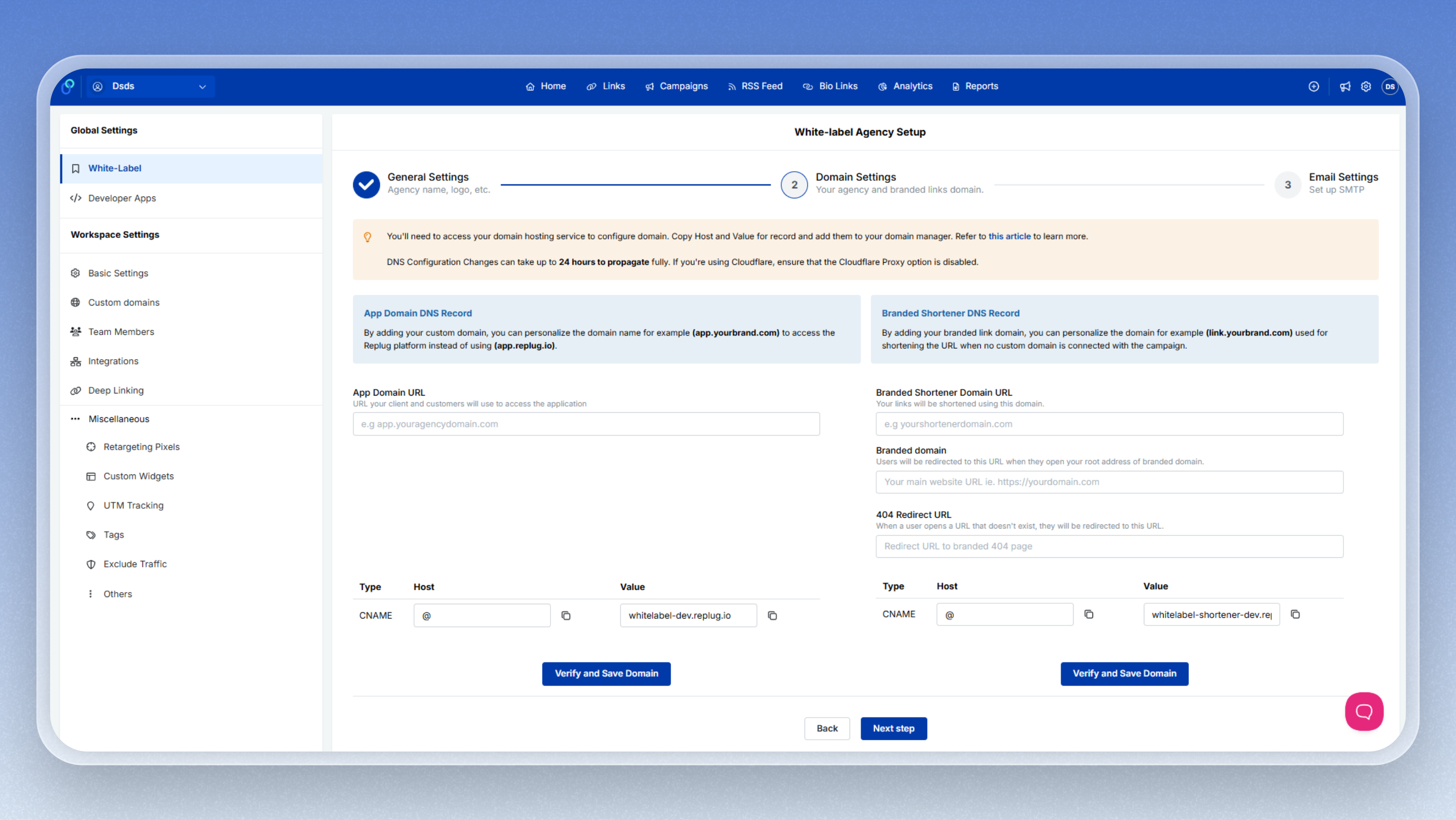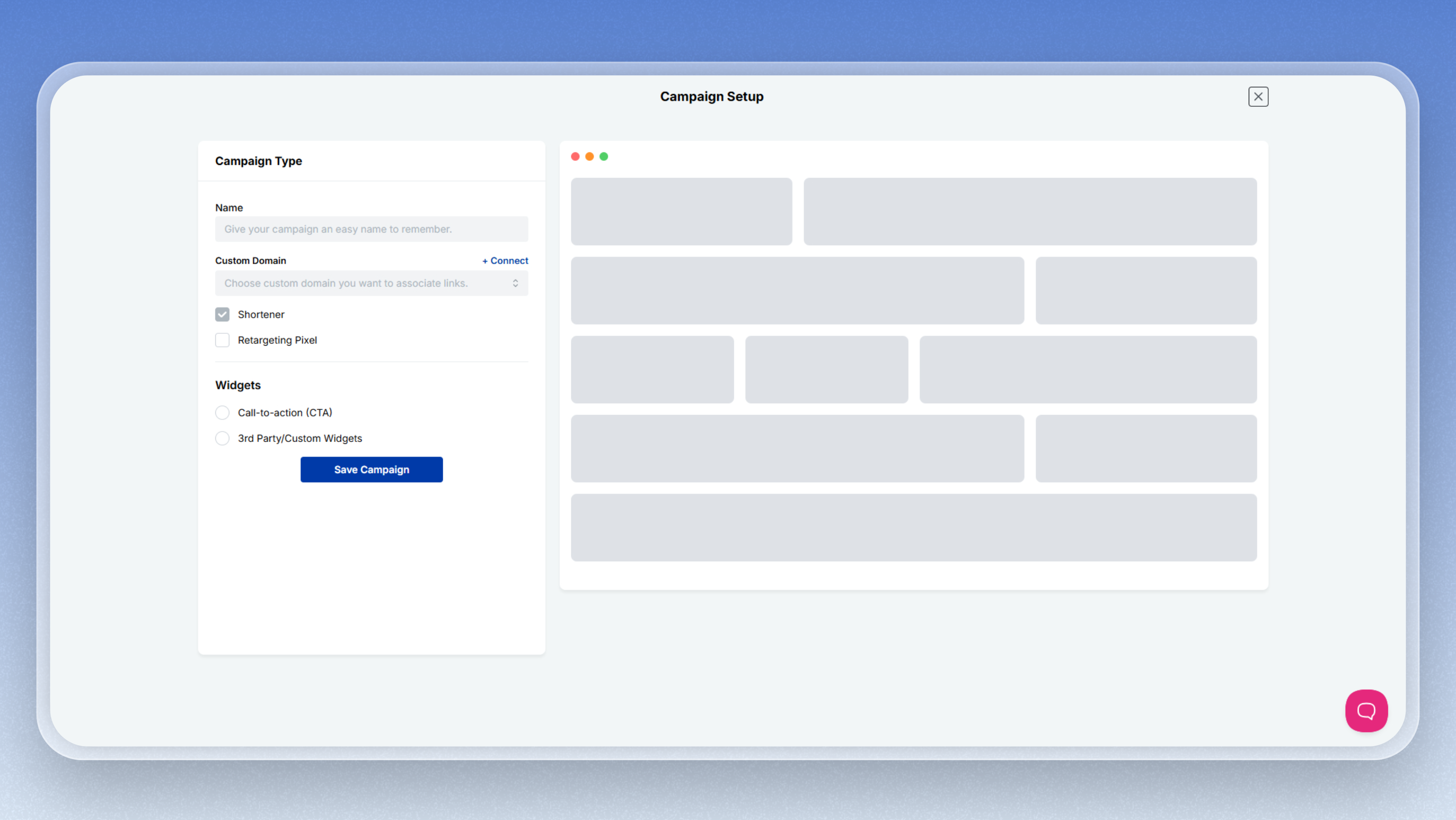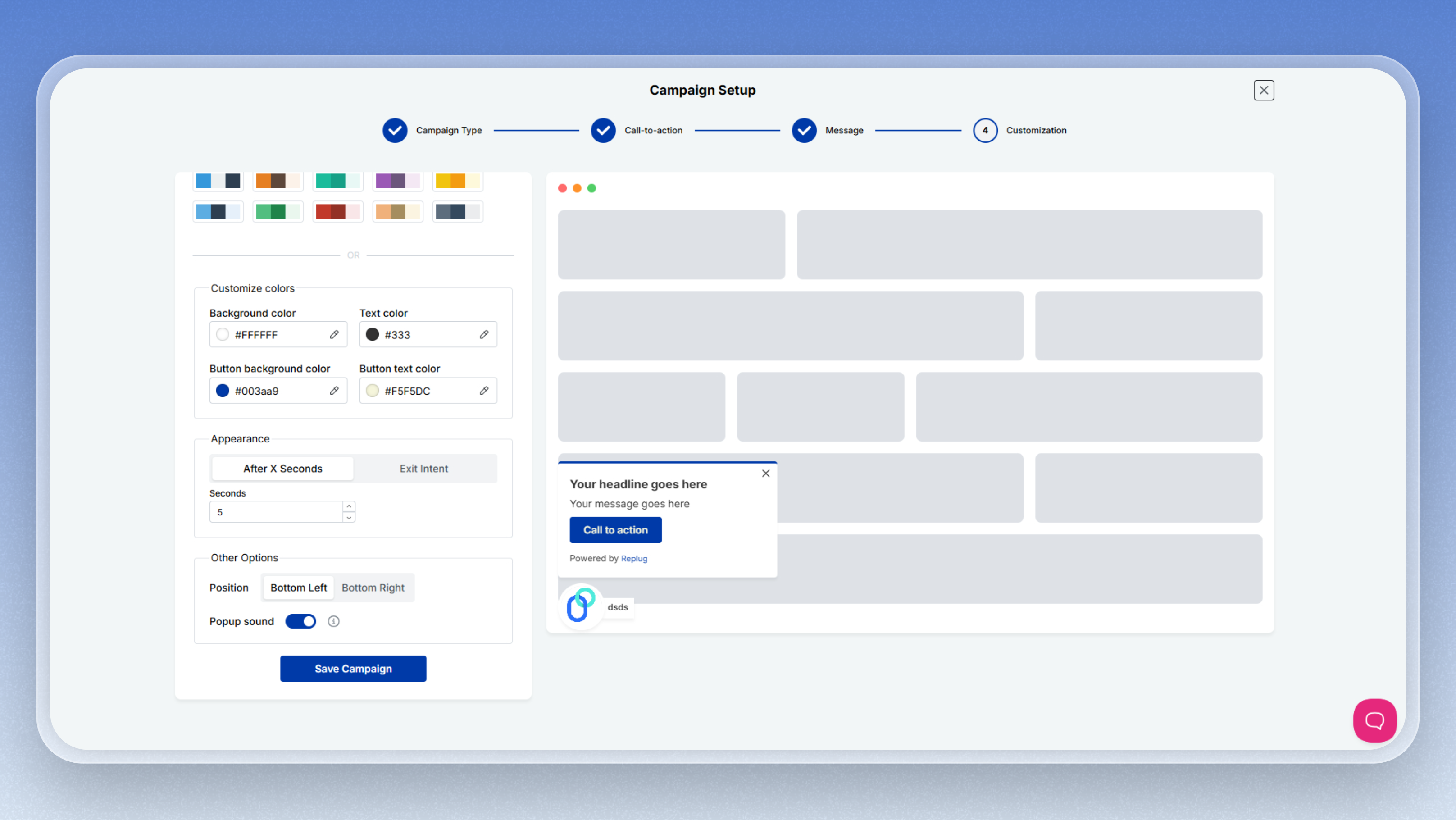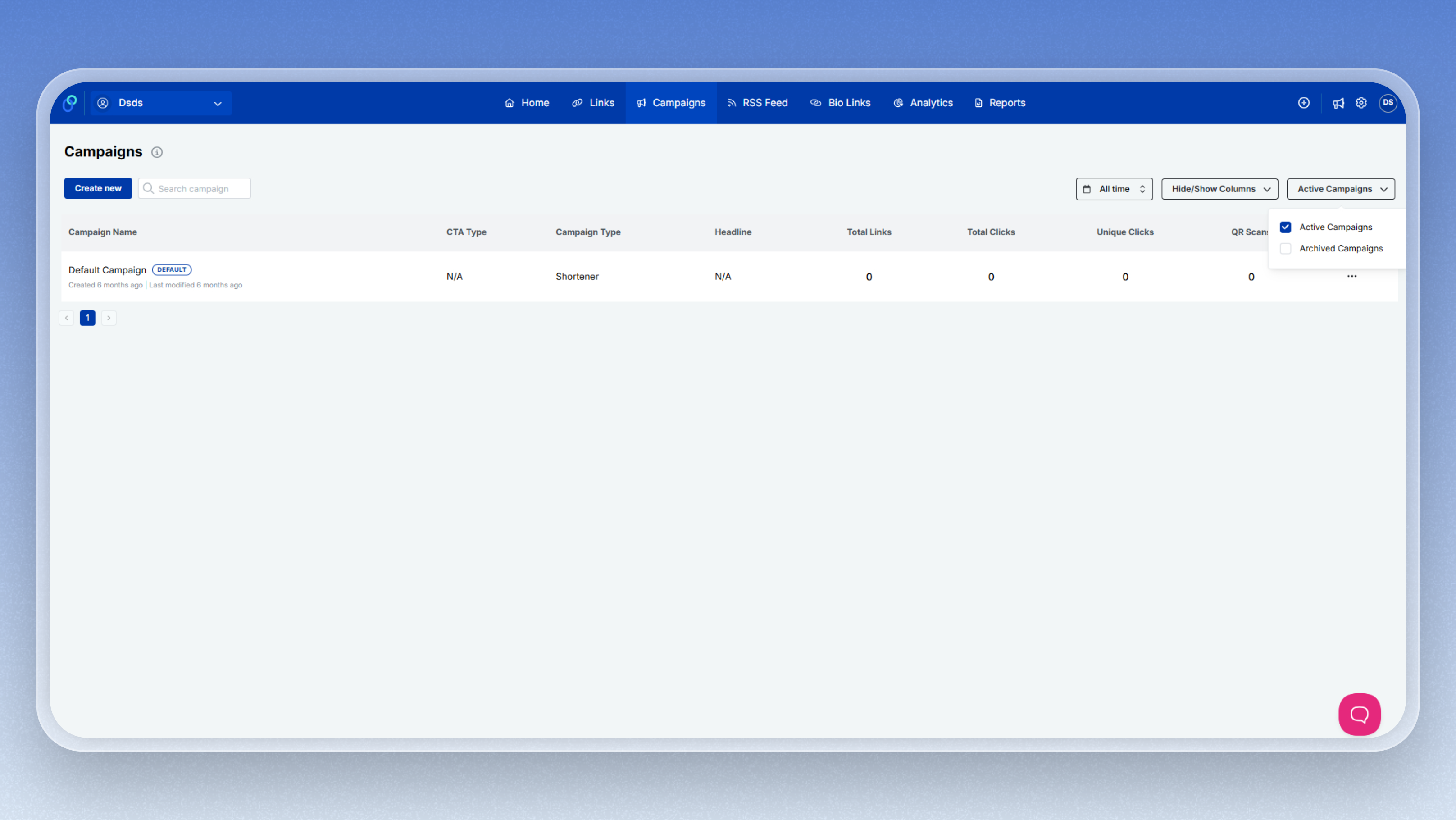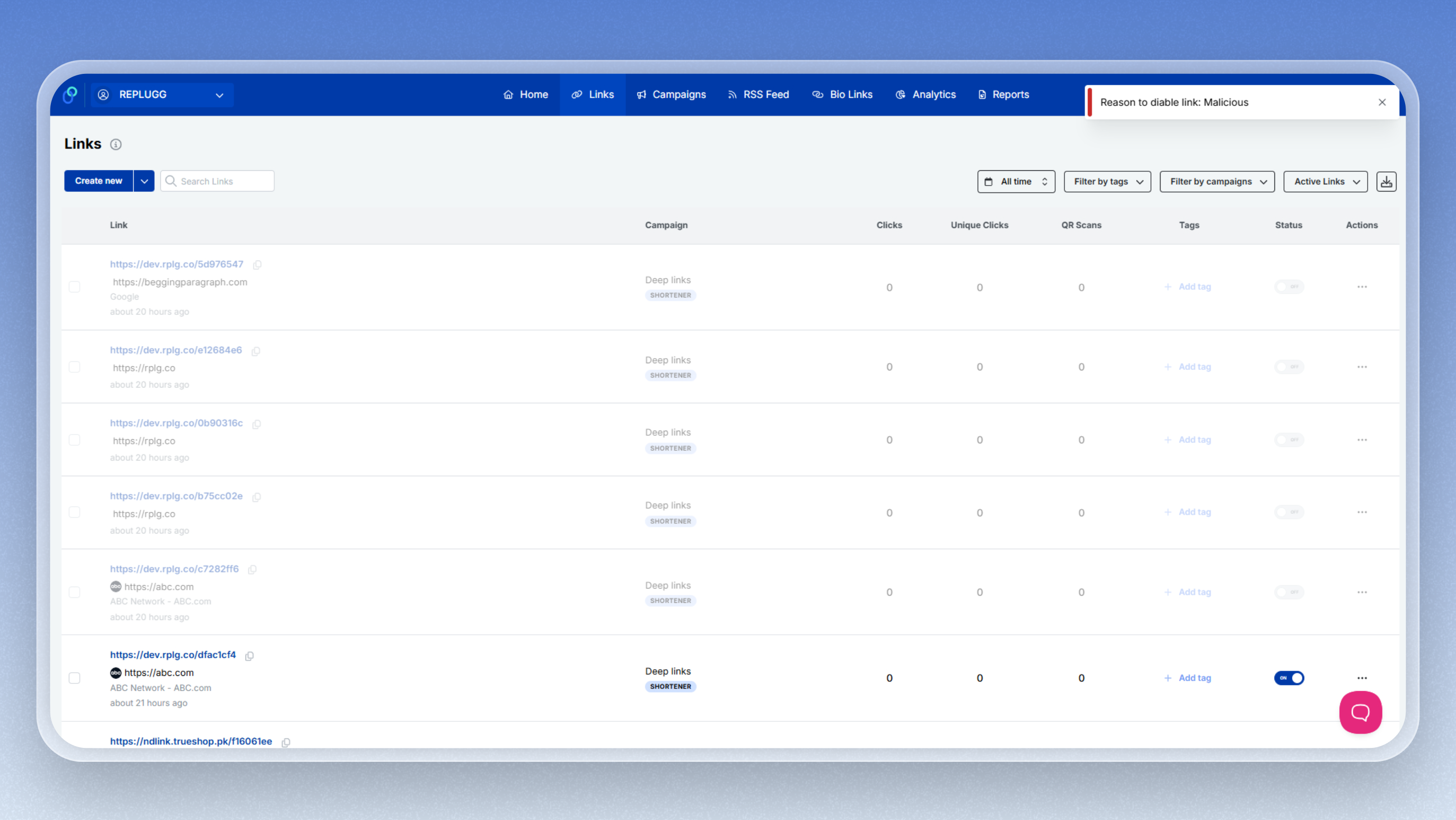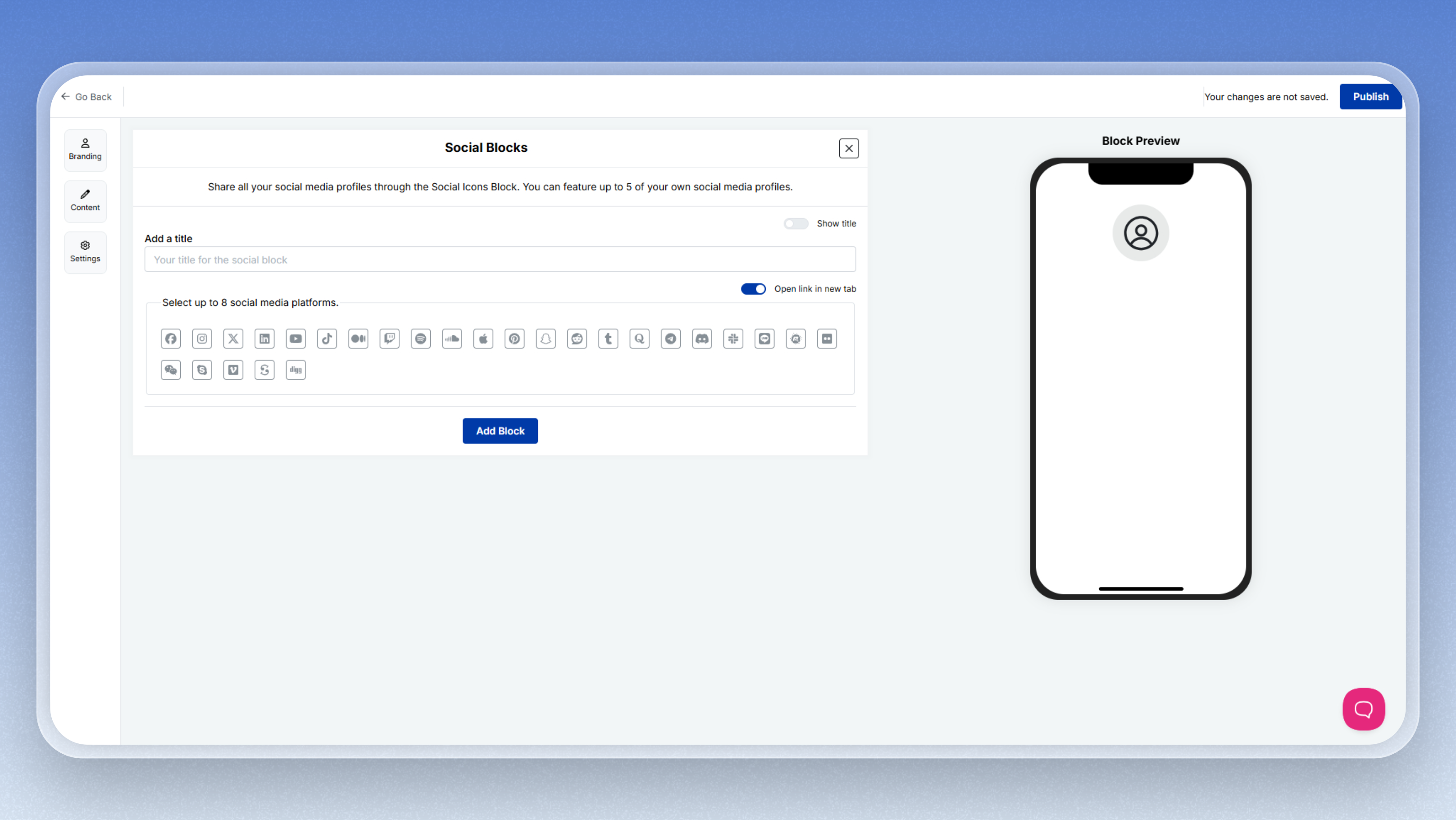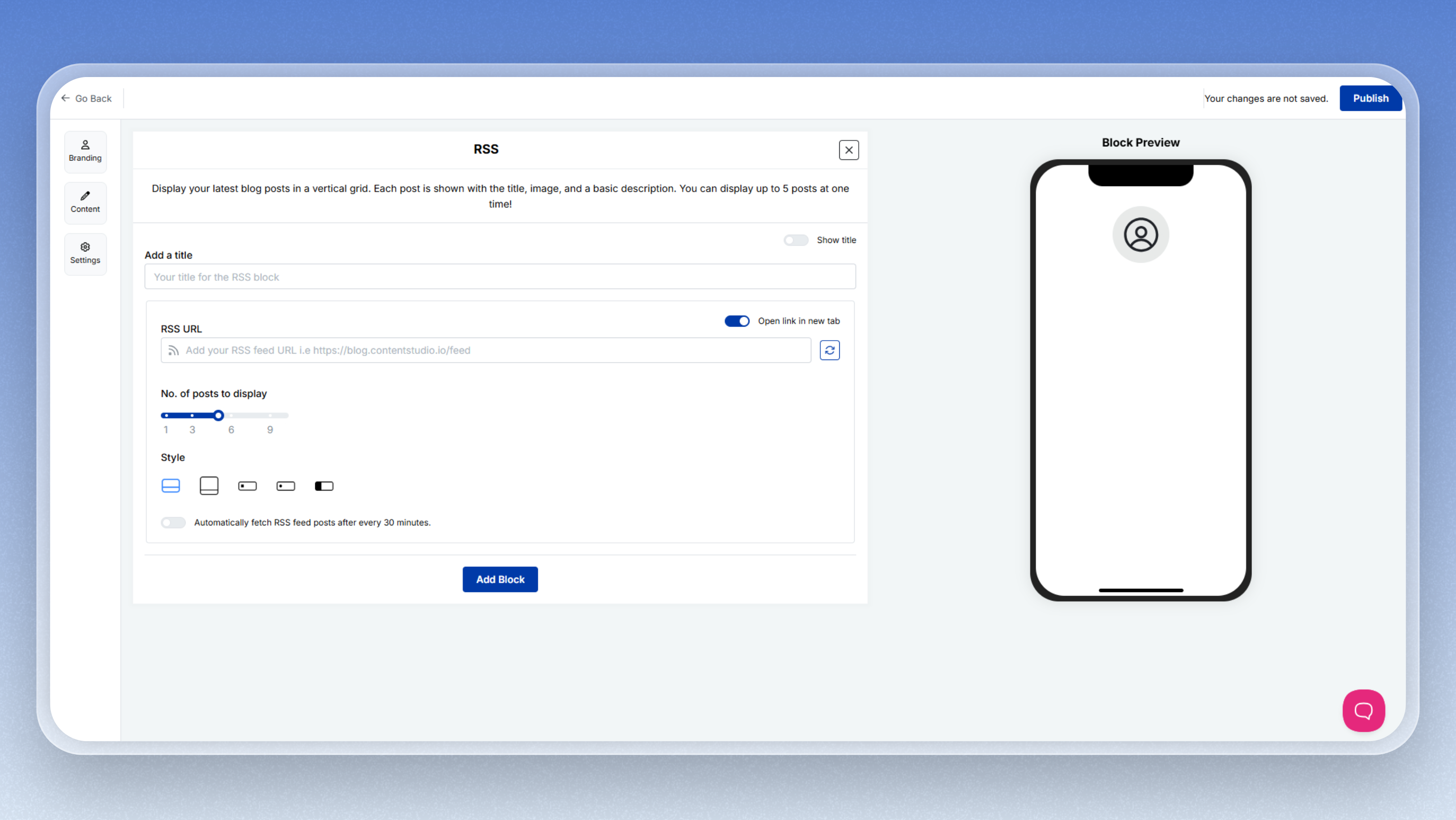🚀 January 2026: Advanced Deep Linking, GPS Location Tracking & Enhanced Analytics
🔗 Advanced Deep Link Capability
We've completely transformed how you take control of your app fallback experience with our enhanced deep linking system. Now you have unprecedented control over the user journey based on app installation status.
When App NOT Installed:
- Open in Mobile Browser - Default option with full parameter preservation
- Redirect to App Store - Auto-detects app store URLs or use custom URLs
- Redirect to Custom Landing Page - Specify a custom URL and preserve all parameters
When App IS Installed:
- Opens in Native App - Content automatically opens in the native app when installed
- Perfect for attribution workflows, personalization, and seamless user experiences
This feature empowers you to create sophisticated mobile attribution workflows that adapt to your users' app installation status.

📱 Expanded Deep Linking Platform Support
We've added support for five popular platforms to create seamless mobile experiences:
- Venmo - Direct users to payment flows
- Discord - Link to servers and conversations
- PayPal - Streamline payment processes
- Bluesky - Connect to the decentralized social network
- Threads - Drive engagement on Instagram's text platform

📊 A/B Testing Stats Visualization
Make data-driven decisions with powerful new statistics for your link variations. View detailed performance metrics for each A/B test variation.
Perfect for optimizing campaigns and understanding which variations drive the most engagement.

📈 Traffic Routing Rules Stats Visualization
Similar to A/B testing, you can now view comprehensive statistics for each traffic routing rule variation. Analyze how different routing strategies perform and optimize your traffic distribution based on real data.

🗺️ GPS Location Tracking with Interactive Maps for Shortened links, Biolinks & QR Codes
We've enhanced GPS location tracking with beautiful, interactive map visualizations:
- Full interactive maps showing visitor locations in your analytics dashboard
- Precise geographical distribution of clicks
- Privacy-respecting permission-based tracking
- Deeper insights for location-based marketing decisions
See exactly where your audience is located and make more informed marketing decisions based on geographical data.




📧 mailto: and tel: Link Support
Create shortened links for email addresses (mailto:) and phone numbers (tel:)! Now you can:
- Track click-through rates on contact information
- Measure email vs. phone engagement
- Understand which communication channels drive the most engagement
- Optimize call-to-action placement in your marketing campaigns
Use cases:
- Track email clicks in email signatures
- Measure phone number engagement in ads
- Analyze which contact methods your audience prefers

🎨 New QR Code Platform Types
Generate QR codes that link directly to 6 popular platforms:
- LinkedIn - Professional profiles and content
- Venmo - Payment requests
- Spotify - Music and podcasts
- PayPal - Secure payments
- Bluesky - Social profiles
- Threads - Text-based content

🔗 Bio Links: Bluesky & Threads Support
Add Bluesky and Threads to your Bio Links social blocks! You can now feature up to 8 social media profiles, including these newest platforms, keeping your link-in-bio pages current with the latest social networks.

🔧 Improvements & Bug Fixes
UI/UX Improvements
- Improved Onboarding: Refined user experience with UI polish and bug fixes
- Long Domain Names: Edit slug and features now work properly with long custom domains in Bio Links
- Fixed: Retargeting Pixels option in campaign gets disabled when retargeting pixel limits are reached
Technical Improvements
- SSL Certificate Management: Automatic SSL regeneration when you update domain URLs
- Fixed: Resolved Axios 403 status code errors
- Fixed: HTTP client connection exceptions for better reliability
- Performance: Multiple backend improvements for enhanced platform stability
Enhanced Security & Rate Limiting
- Fixed: Added proper rate limiting on current password validation
- Fixed: Implemented rate limiting on login attempts to prevent account hacking
- Your account security is now more robust than ever
Better Bio Link Editing Experience
When you click "Update" on your bio link, all pending changes in opened blocks are now automatically saved. No more losing work or needing to save individual blocks before updating the entire page.
Stay tuned for more exciting features and improvements!