Major announcement: Replug 2.0 release updates
1. Experience the fresh - Upgraded interface 🚀🔧
Introducing Replug 2.0, packed with powerful upgrades. Here’s a glimpse of what’s new:
- Remember how tricky it was to find features in drop-downs? Unlike before, all your favorite features are now right in the header.
- Meet 'Home': The ‘Dashboard’ is now called ‘Home.’ As it consolidates all major attributes—analytics, campaigns, and more—into one rationalized space.
- Quick link shortening: Shorten links effortlessly, without setting up a campaign first.
- Instant metrics: Get a clear snapshot of key metrics like campaigns, clicks, unique clicks, QR scans, tags, and status—all in one view. Filter by time to see the data you need quickly.
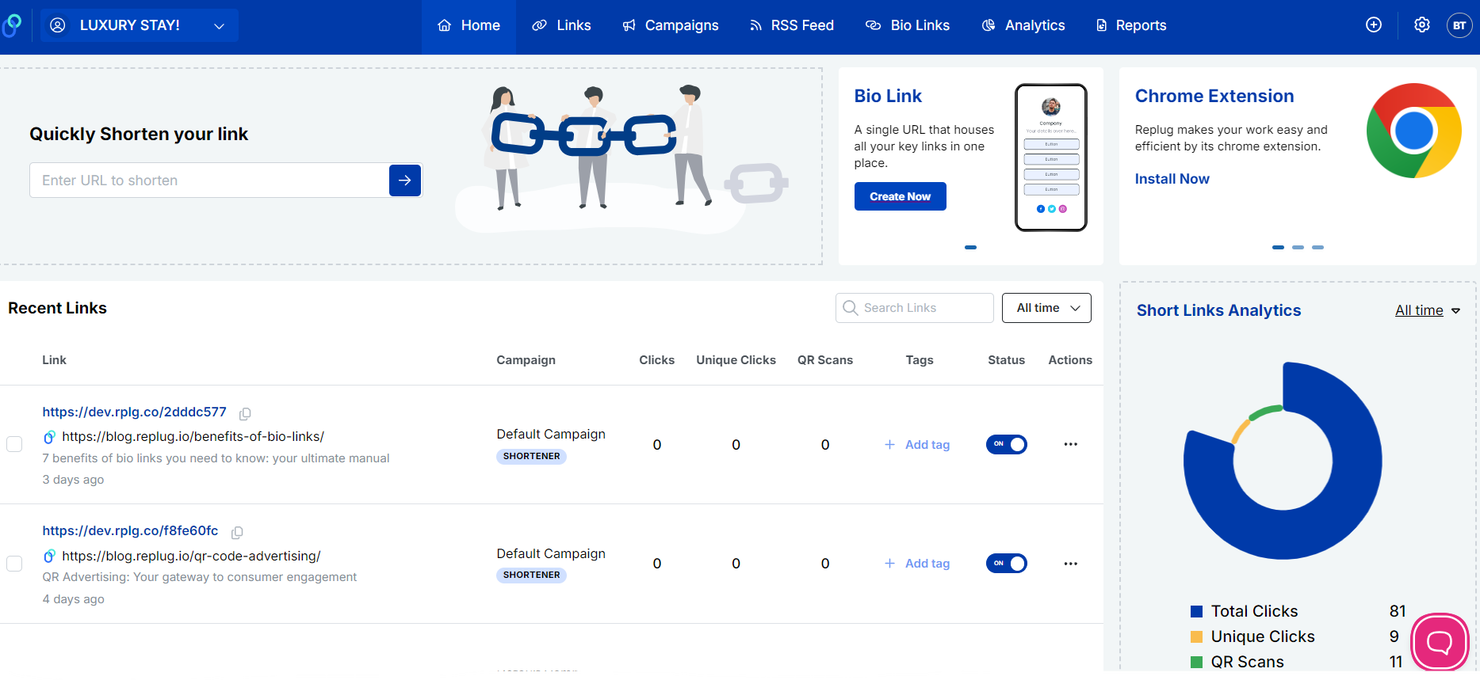
- Key alerts: a box located just below the header, highlights updates/news such as new features, Replug Chrome Extension, your current limits, and much more.
- You’ll find an easy-to-read analytics graph below the alerts box for tracking “Unique Clicks” and “Total Clicks”.
This offers a quick and convenient way to review your performance data. However, click “View Detailed Analytics” for in-depth analytics to access a comprehensive analytics page.
Log in now and experience the difference for yourself!
2. Easily manage your workspaces 🗂️✨
One of the exciting updates we’ve introduced is the “Workspace Page.”
If you're wondering what a workspace is, it's the feature previously known as "Brand."
We’ve renamed it to reflect its functionality better.
Where to find it?
In the top left corner of the header, you’ll see the “Workspace” section. Here’s what you can do:
- Create a new workspace: Easily set up a new workspace tailored to your needs.
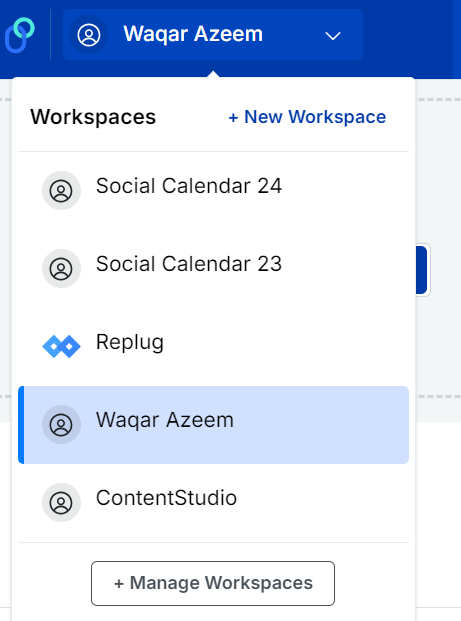
- Manage existing workspaces: Quickly and efficiently oversee all the workspaces you've previously created.
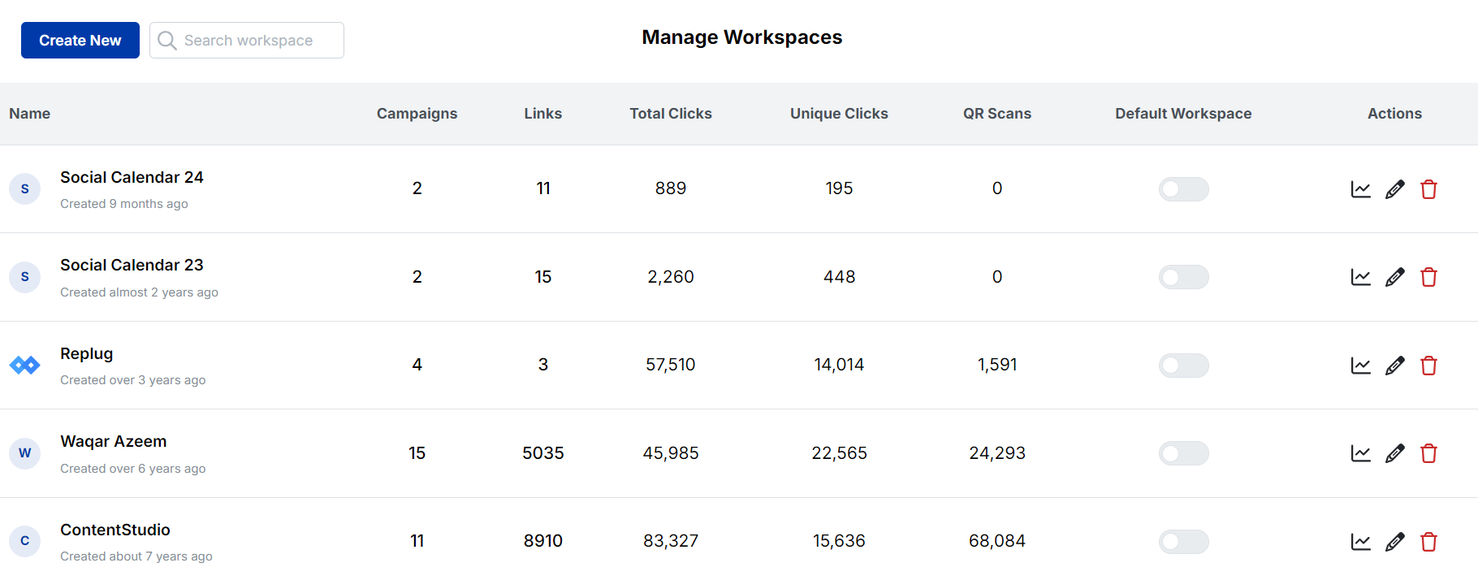
Stay organized and make your workday smoother.
3. Customize your bio-link page to perfection - 🎨👌
We’ve enhanced your bio-link section with a host of exciting new features and improvements.
Explore the revamped bio-link area with three dynamic categories—branding, content, and settings.
Here’s a snapshot of what’s new:
- Organized layout: Your bio-link page is now neatly divided into Branding, Content, and Settings for easy management.
- Custom themes: In the branding category, choose from a variety of custom themes to align with your brand’s identity.
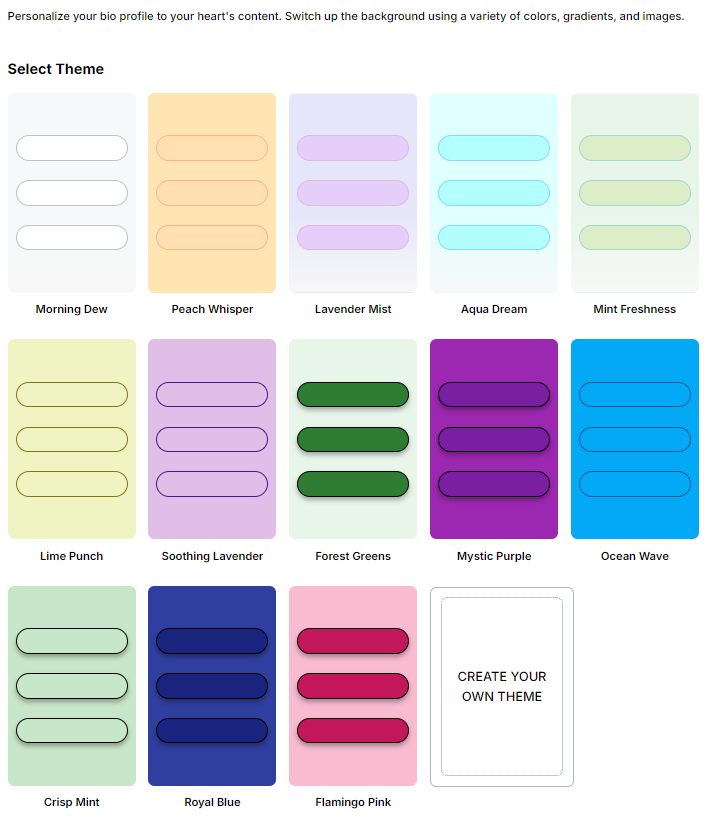
- Brand verification badge: Add a brand verification badge next to your brand title. This feature enhances credibility and builds trust with your audience.
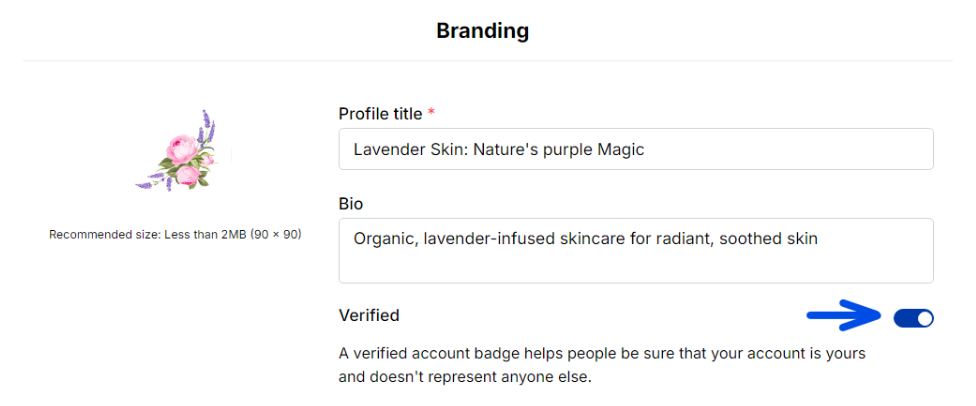
- Centralized management: Keep all your bio-link pages neatly organized in one place for quick access and effortless updates. Instantly download your QR code, edit your landing page by updating offers, or launch new content in no time—ensuring your page stays fresh and up-to-date.
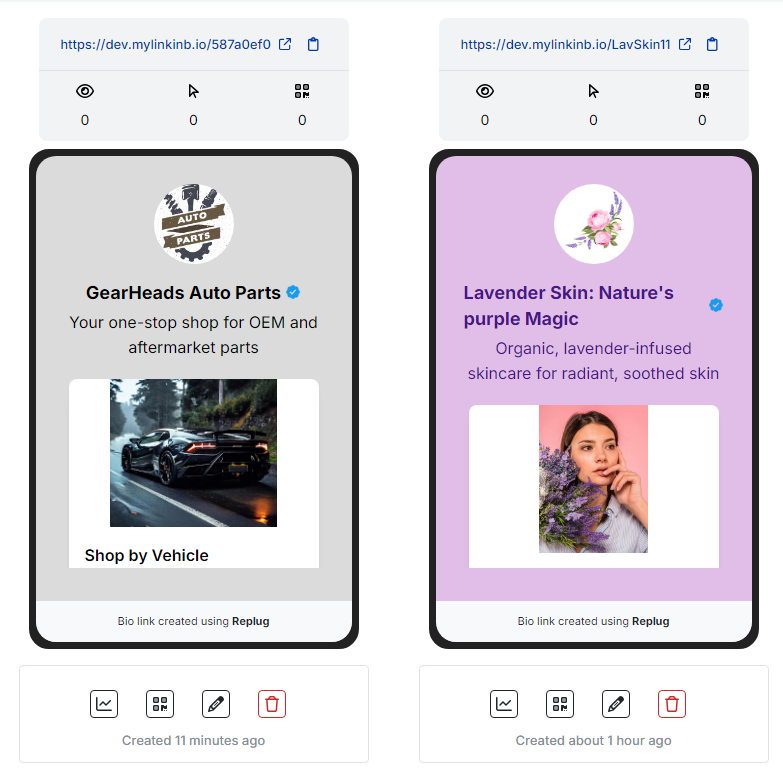
- Quick Insights: From the bio-link dashboard, you'll easily access key analytics, including the total number of views, actions, and QR code scans on your bio-link. In simple terms, you can effortlessly track all actions performed by each view.
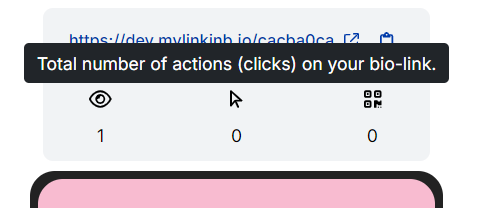
Explore these features and make your bio-link page stand out!
4. Step up your analytics game with QR scans 📊🟢
Replug 2.0 introduces another powerful feature - QR Scans.
As the name suggests, QR Scans track how often users scan QR codes linked to specific URLs.
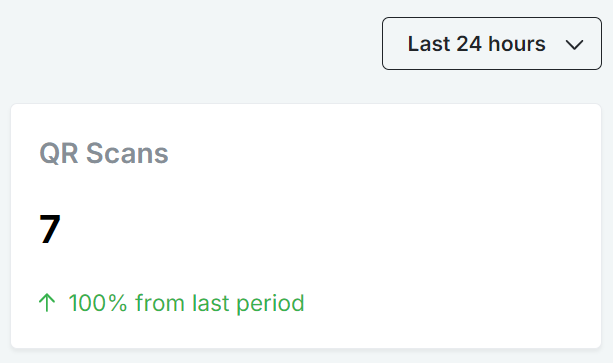
Additionally, in the Analytics section, you will find two new graphs: “Clicks vs Unique Clicks vs QR Scans” for shortened links and “Views vs Unique Views vs Clicks” for bio-links.
5. Customizable QR codes 💫 🎉
We now offer customizable QR Codes, allowing you to personalize your QR codes to match your brand’s identity.
Here’s what you get:
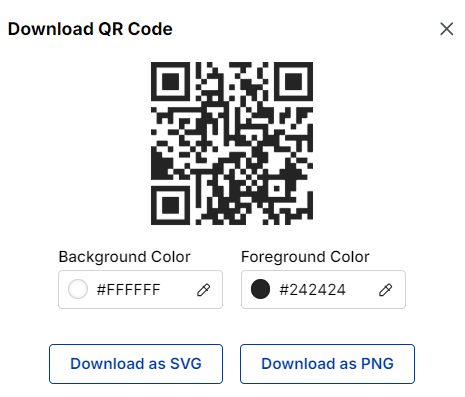
- A custom color palette for your QR codes.
- The option to save your QR codes in SVG or PNG formats.
Stand out with custom QR codes that represent your brand perfectly!
6. Give your links an extra kick— Do more than just shortening 🔗💪
Our upgraded custom link section offers you unparalleled control and customization.
Enhance your links to align with your brand’s identity and maximize their impact. Start by adding your URL from the Home page.
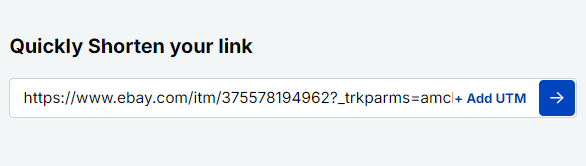
What you can do:
- Generate QR codes instantly: Create QR codes for your links quickly for seamless sharing.
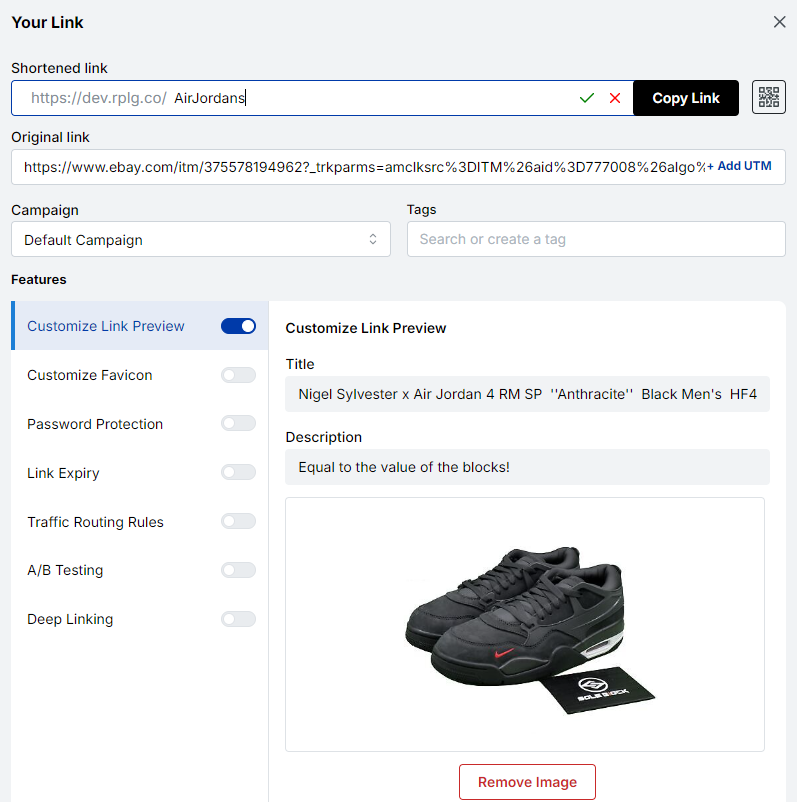
- Link previews: Add and view previews of your links to see how they will appear to users.
- A/B testing: Test different link variations to see what works best for your audience.
Other hidden gems:
- Faster link redirection: Enjoy faster link transitions for a better user experience.
- Netloc implementation: We’ve upgraded the custom domain process by incorporating Netloc, providing faster lookups and heightened accuracy and security in Replug.io.
7. No more iframe issues in Replug 2.0 😃🥳
Many websites and platforms don’t allow the addition of CTAs. However, with Replug 2.0, that’s no longer the case!
Summary page in CTA campaigns
Previously, when the Traffic Routing Rule and A/B Testing were applied, there were iFrame restrictions. Now, Replug enables you to display your Call-to-Action (CTA) on websites that do not support embedding in an iFrame, utilizing the Summary Page feature.
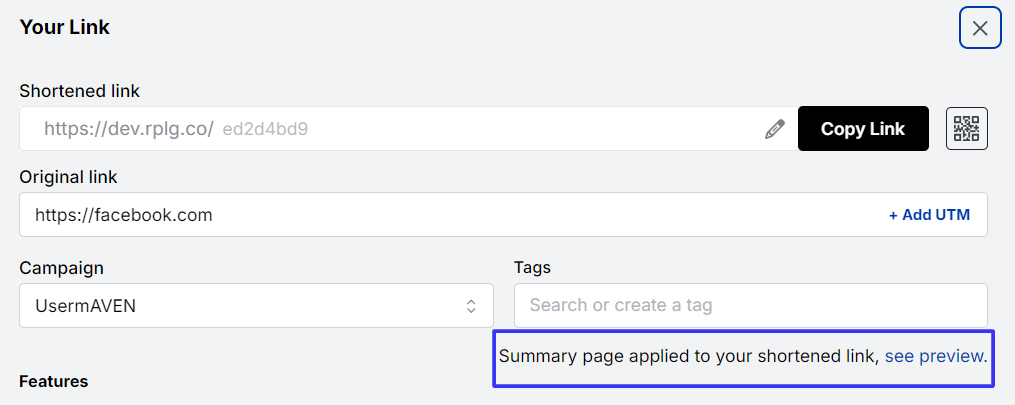
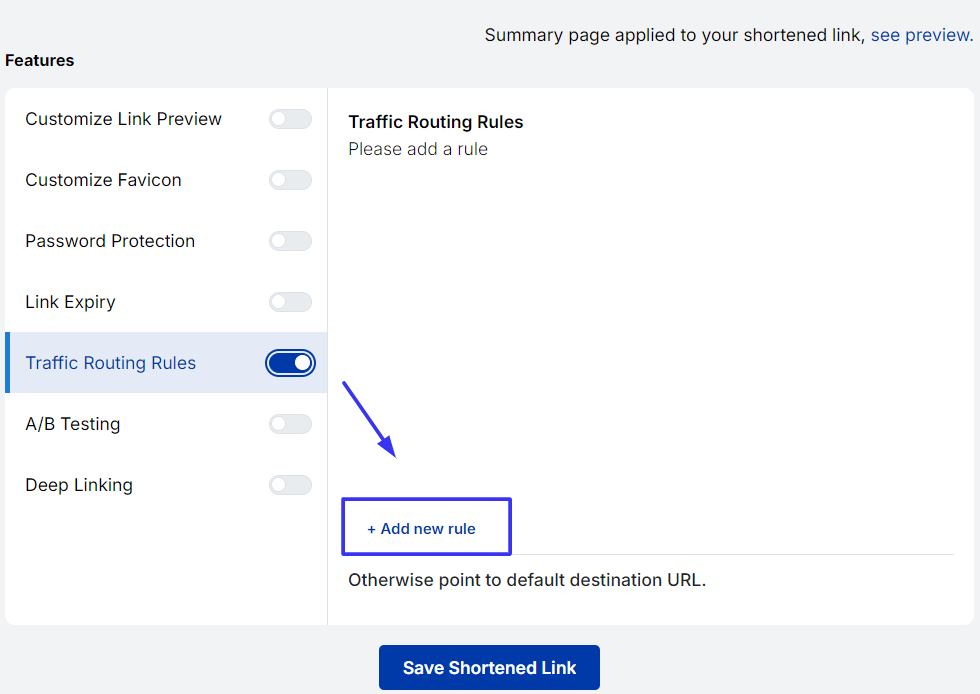
8. Add team members in a snap 👥💫
Adding team members is now easier than ever. Replug 2.0 is perfect for teams who want to collaborate seamlessly without stepping on each other’s toes.
Seamless team integration
Inviting your colleagues, assigning roles, and managing permissions is now straightforward. Replug’s enhanced team management features allow for smooth collaboration without the hassle of overlapping duties.
Add team members on the workspace level
You can now add a single person to multiple workspaces with defined roles. This flexibility means you can assign specific roles based on individual responsibilities within each workspace.
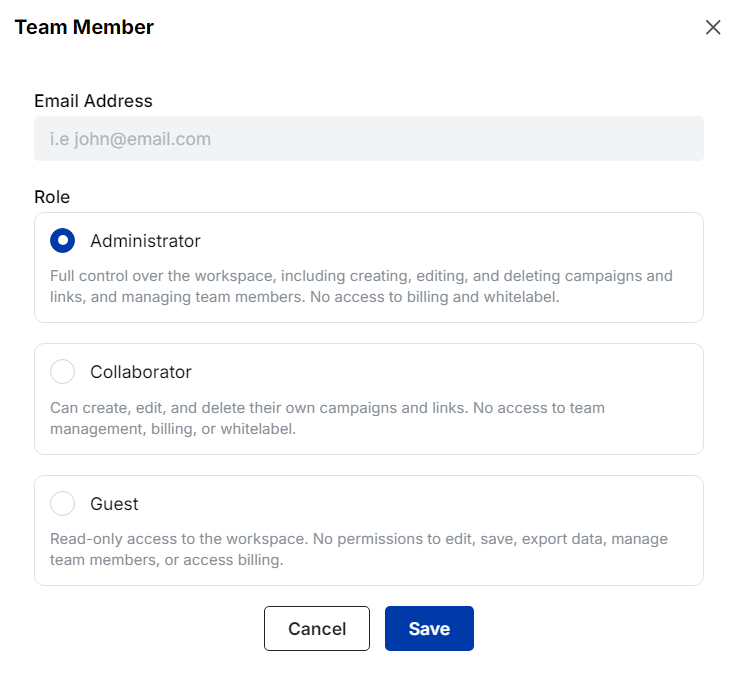
Unlike before, where an admin added to one brand (Now called workspace) would become an admin for all brands in the account, you now have precise control over permissions at the workspace level.
No more complex drop-downs
Previously there were detailed drop-downs alongside permission options and much more manual processes. But we have simplified things for you just add the email of your team click save and you’re done.
Enjoy a smoother workflow and focus on what matters most—your brand's success.
9. “Quick Actions” an intelligent approach to managing links ⚡🔗
Say hello to Replug’s “Quick Actions” feature!
Positioned in the upper right corner, this tool is designed to make your link management smarter and faster.
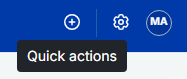
How it works?
- Click the “Quick Action” button: A drop-down menu will appear instantly.
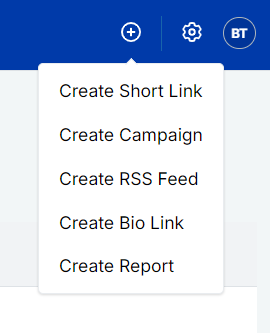
From there, you can jump straight to the section you need.
For example, clicking on "Bio-link" will take you straight to the bio-link categories, bypassing the main bio-link dashboard.
It's super easy to switch between tasks, whether you're creating short links, RSS feeds, bio-links, or reports—everything's right at your fingertips!
Try it out and share how this feature transforms your productivity! We’re eager to hear your feedback!
10. Instant free trial upgrade 🎉🎁
Enjoying your free trial of Replug and ready to take things to the next level?
Good news—upgrading to the Basic, Professional, or Agency plan has never been easier.
Forget about the old process of contacting the support team.
Now, simply click on the profile icon in the top-right corner of your screen to access your profile and billing section.
Once there, look for the ‘Change Trial’ button.
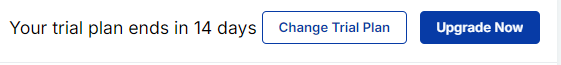
All the three trial plans options will appear for you.
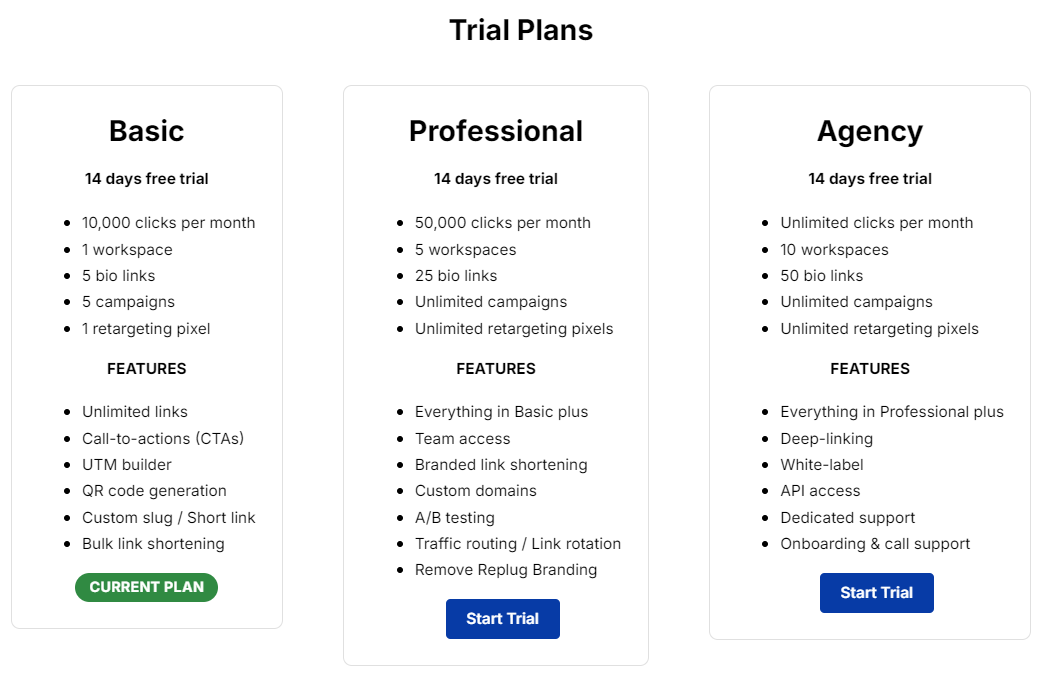
With just a few clicks, you can instantly upgrade to a higher trial plan—no delays, no hassle.
Other improvements
- Within your CTA campaigns, you now have access to custom color palettes, allowing you to adjust the colors of your CTAs to fit your brand identity.
- Another cool update is the RSS feed preview feature. In addition, you get auto-shortened links for your latest blogs that you can copy right away.
- It’s now a snap to handle your links! See essential stats like unique clicks and QR scans at a glance. Easily filter by time, campaigns, tags, or export links with a click.
Previous analytics process:
Navigating the analytics section was cumbersome:
- You need to select your brand first.
- Then, choose your campaign.
- Manually compare each statistic to determine which one was the highest.
Updated analytics process:
The process has been streamlined:
- Select your workspace only once from the Home.
- The display will automatically show only the links and campaigns associated with that specific workspace.
- Analytics now feature graphical comparisons of statistics, eliminating the need for manual checks.
