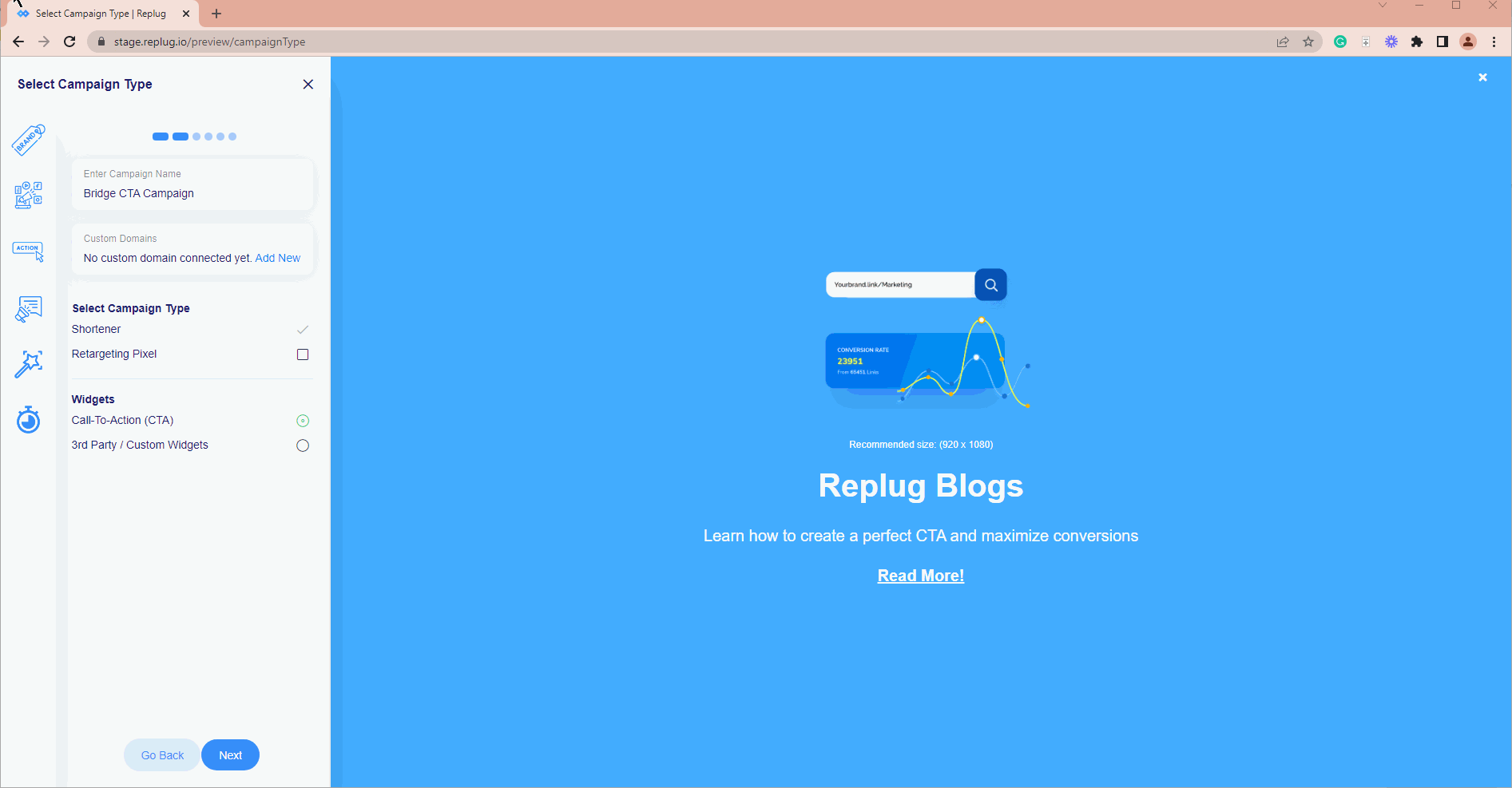No iFrame Limitations with Bridge Page Feature 🏋🏾♀️
New Feature
- No more iFrame limitations/restrictions on shortening the URLs and placing the CTA's on the shortened URL. You can now collect leads or redirect users to any landing page using Bridge Page.🧑🚀
- In case, users do not respond to the CTA they will be redirected to the shortened URL at the specified time set by the user while creating the campaign. 🎯
Steps to create bridge page
- First users need to create the Bridge Page campaign.
- Add the CTA button with the redirection link where users want to redirect their traffic.
- Further, choose the duration for the Bridge Page to close i.e 1 to 5 seconds, and proceed to the shortened link.
- After creating the campaign, the user needs to create a new shortened link to which bridge page will be applied.
Here's a preview of the bridge page